A seamless customer onboarding process sets the stage for long-term success by ensuring users quickly understand your product’s value. Learn how to design an onboarding experience that drives engagement, reduces churn, and increases product adoption.
In SaaS, the customer onboarding process is one of the most critical stages of the user journey. A well-designed onboarding experience ensures that users understand your product, experience its value quickly, and feel confident about integrating it into their workflows.
However, onboarding isn’t just about providing instructions—it’s about creating an engaging, personalized experience that empowers users to succeed. Studies show that effective onboarding can increase product adoption by up to 50% and reduce churn by as much as 23%.
This article explores the essential elements of a successful customer onboarding process, common pitfalls to avoid, and actionable strategies to ensure users start their journey with your product on the right foot.
Table of contents
- What is the customer onboarding process
- Why a strong onboarding process is essential for SaaS success
- Common challenges in customer onboarding
- Steps to create a seamless onboarding experience
- Define clear onboarding goals
- Simplify the onboarding journey
- Personalize onboarding based on user needs
- Provide proactive support and education
- Measure onboarding success and iterate
- How MeltingSpot supports customer onboarding
What is the customer onboarding process
The customer onboarding process is the series of steps and interactions that guide new users through their initial experience with your product. It begins when a user first signs up and continues until they feel confident using your product to achieve their goals.
Effective onboarding introduces users to key features, demonstrates the product’s value, and ensures they can integrate it into their workflows with minimal friction. This stage is crucial because it shapes users’ first impressions and sets the tone for their long-term engagement with your product.
Example: For a project management tool, onboarding might include creating a new project, inviting team members, and assigning tasks. These activities help users quickly see the value of the platform in streamlining their workflows.
Key goals of the onboarding process
- Educate users: Help them understand how to navigate the product and access key features.
- Demonstrate value: Show users how the product solves their specific pain points.
- Build confidence: Empower users to use the product independently and effectively.
- Lay the foundation for retention: Create a positive first experience that encourages users to stay engaged.
Why a strong onboarding process is essential for SaaS success
The importance of a robust onboarding process cannot be overstated. It’s during onboarding that users decide whether your product meets their needs and whether they’ll continue using it.
Reduces time-to-value (TTV)
A strong onboarding process ensures that users quickly experience the benefits of your product. Reducing time-to-value increases the likelihood of continued engagement and adoption.
Example: By simplifying account setup and providing guided tutorials, a SaaS platform can help users achieve their first success within hours instead of days.
Increases retention and reduces churn
Poor onboarding is a common reason for early churn. Users who feel lost or frustrated are less likely to stick around. On the other hand, users who have a positive onboarding experience are more likely to remain loyal customers.
Example: A SaaS company that offers personalized onboarding sessions can reduce early churn by ensuring users feel supported from the start.
Drives product adoption
Onboarding is the gateway to adoption. When users understand how to use your product and see its value, they’re more likely to explore additional features and integrate it into their workflows.
Example: By using in-app prompts to guide users through advanced features, a product can increase adoption rates for those features.
Builds customer advocacy
Satisfied users who experience a smooth onboarding process are more likely to recommend your product to others. This creates opportunities for organic growth and word-of-mouth marketing.
Example: A customer who successfully completes onboarding and achieves their goals is more likely to share their positive experience with colleagues or peers.

Common challenges in customer onboarding
While customer onboarding is critical for SaaS success, it’s not without its challenges. Understanding these obstacles allows you to design a smoother, more effective onboarding process.
Lack of clear goals
Onboarding without clear objectives can feel disorganized and overwhelming for users. Without a defined path, users may abandon the process before realizing the product’s value.
Example: A SaaS company that offers multiple complex features might confuse users by introducing too many tools at once, leaving them unsure where to start.
How to address it:
- Define clear onboarding milestones, such as completing account setup or activating a key feature.
- Communicate these goals to users upfront so they understand the journey.
Overwhelming complexity
If the onboarding process is too complicated or lengthy, users may become frustrated and disengage. This is especially common when products introduce too many steps or require users to navigate unintuitive workflows.
Example: A SaaS tool with a 10-step setup process might lose users before they complete the initial configuration.
How to simplify:
- Break onboarding into smaller, manageable steps.
- Use in-app walkthroughs to guide users through tasks one at a time.
- Focus on helping users achieve quick wins early in the process.
Poor communication and guidance
Users often need help during onboarding, especially if they encounter unfamiliar workflows. Without timely guidance or support, they may feel unsupported and leave the product.
Example: A user setting up integrations for the first time might encounter an error without clear instructions for resolving it.
How to improve communication:
- Provide tooltips and contextual help directly within the product.
- Use email campaigns to offer additional tips and resources during onboarding.
- Make support channels easily accessible, such as live chat or help desks.
Lack of personalization
A one-size-fits-all onboarding process may fail to meet the diverse needs of your user base. Different users have different goals and levels of expertise, and your onboarding should reflect that.
Example: A team administrator and an end-user will likely have different priorities during onboarding, such as setting up permissions vs. learning basic workflows.
How to personalize onboarding:
- Segment users by role, industry, or use case to create tailored onboarding flows.
- Offer options for both beginner and advanced users.
- Use behavior-based triggers to provide relevant guidance at the right time.
Inadequate measurement of success
Many SaaS companies fail to track the effectiveness of their onboarding processes, missing opportunities to refine and improve them.
Example: If users frequently abandon onboarding at the same step, but this isn’t tracked, the underlying issue remains unresolved.
How to measure success:
- Track metrics like onboarding completion rates, time-to-value, and feature adoption.
- Use feedback surveys to identify pain points and areas for improvement.
- Regularly review data and iterate on the process to enhance results.
Steps to create a seamless onboarding experience
A successful customer onboarding process transforms new users into engaged, satisfied customers. Achieving this requires a thoughtful approach that combines strategic planning, data-driven decisions, and user-centric design. Let’s break down the essential steps to crafting an onboarding experience that not only engages users but also sets your product apart.
Define clear onboarding goals
Every great onboarding journey starts with a clear understanding of what you want users to achieve. Without well-defined goals, onboarding can feel aimless, leading to confusion and disengagement.
For example, if you’re onboarding users to a project management tool, your goals might include getting users to create their first project, invite teammates, and complete a task—all within their first week. These milestones demonstrate value early and encourage further exploration.
How to define onboarding goals:
- Identify the aha moment for your product—the point where users first experience its value.
- Map the onboarding journey to milestones that guide users toward that moment.
- Set KPIs, such as onboarding completion rate, time-to-value (TTV), or first feature activation.
Example KPI: Aim for 70% of users to complete onboarding within the first two weeks.
Simplify the onboarding journey
Simplicity is key to keeping users engaged during onboarding. Complex or overwhelming workflows can frustrate users and increase drop-offs, especially for first-time customers unfamiliar with your product.
Example: Instead of requiring users to configure all settings upfront, let them start with defaults and customize later. This approach minimizes friction and gets them to value faster.
Best practices for simplifying onboarding:
- Use a progressive disclosure approach, introducing features gradually as users become familiar with the product.
- Leverage in-app walkthroughs or checklists to guide users step-by-step.
- Eliminate unnecessary steps and focus on the actions that deliver immediate value.
Tip: Test different onboarding flows with A/B testing to identify which approach leads to higher completion rates and faster activation.
Personalize onboarding based on user needs
Modern SaaS customers expect tailored experiences that address their specific goals. Personalizing onboarding ensures that users see how your product aligns with their unique needs, making them more likely to engage deeply.
Example: A CRM platform could segment users into sales reps, managers, and admins, offering each group customized workflows and training materials.
How to implement personalization:
- Segment users based on their role, industry, or goals, and design tailored onboarding flows for each group.
- Use data to trigger contextual prompts. For example, if a user hasn’t completed a critical setup step, send them a reminder with specific instructions.
- Offer optional paths: beginner-friendly tutorials for new users and advanced guides for power users.
Tip: Build dynamic onboarding flows that adapt as users complete tasks or interact with specific features.
Provide proactive support and education
Even with a seamless onboarding process, users may encounter roadblocks or need additional help. Proactive support ensures that small issues don’t turn into reasons for churn.
Example: A SaaS tool might use in-app notifications to offer tips when users hover over a complex feature, preventing confusion before it arises.
Effective strategies for proactive support:
- Tooltips and in-app guidance: Embed real-time assistance directly into the product interface.
- Automated emails: Send tailored emails based on user behavior (e.g., "We noticed you haven’t completed setup. Here’s how to finish it quickly!").
- Live chat or chatbots: Offer immediate help during critical onboarding steps.
Tip: Pair proactive support with a robust self-service knowledge base, allowing users to find answers independently when needed.
If you’d like, we can send you a customized demo of our platform, tailored to your specific use case. Just let us know, and we’ll make it happen! 👉 Email me my custom demo
Measure onboarding success and iterate
Onboarding isn’t a one-and-done process—it’s a dynamic journey that evolves with user needs and product updates. Regularly measuring success and gathering feedback ensures that your onboarding process stays effective.
Example: If metrics reveal that users drop off after step three of a five-step setup, it’s a signal to investigate friction points and refine that part of the journey.
Key metrics to track:
- Onboarding completion rate: The percentage of users who finish the onboarding process.
- Time-to-value (TTV): How long it takes users to experience their first "aha moment."
- Retention rates post-onboarding: How many users stay active after completing onboarding.
Steps for continuous improvement:
- Use analytics tools to identify where users struggle or drop off during onboarding.
- Conduct user interviews to gather qualitative insights about their experience.
- Regularly test new onboarding flows and compare results to your KPIs.
Tip: Set a cadence for onboarding reviews, such as quarterly audits, to ensure your process evolves alongside your product and user base.
How MeltingSpot supports customer onboarding
MeltingSpot provides a robust suite of tools designed to elevate the customer onboarding process for SaaS companies. By focusing on personalized experiences, proactive guidance, and actionable insights, MeltingSpot empowers businesses to create onboarding journeys that drive adoption, engagement, and long-term retention.
Personalized onboarding experiences
MeltingSpot enables companies to tailor onboarding workflows to each user’s unique needs, ensuring a more relevant and engaging experience. By leveraging segmentation and behavioral data, MeltingSpot helps you deliver personalized content and guidance at scale.
How it works:
- Segment users by role, industry, or goals to create dynamic onboarding paths.
- Trigger personalized tutorials or emails based on user behavior.
- Provide beginner-friendly or advanced onboarding options depending on user expertise.
Result: Users feel understood and supported, leading to faster adoption and higher satisfaction.
If you’d like, we can send you a customized demo of our platform, tailored to your specific use case. Just let us know, and we’ll make it happen! 👉 Email me my custom demo
Interactive onboarding academies
MeltingSpot allows SaaS companies to create interactive onboarding academies that guide users step-by-step through product setup and usage. These academies are fully customizable, enabling businesses to align content with their specific product features and goals.
Features of onboarding academies:
- Interactive walkthroughs that demonstrate key workflows.
- Progress tracking to monitor user completion rates.
- Embedded quizzes or challenges to reinforce learning.
Result: Users not only complete onboarding faster but also gain a deeper understanding of how to use the product effectively.
Proactive in-app guidance
Proactive guidance is a cornerstone of successful onboarding. MeltingSpot integrates in-app notifications, tooltips, and prompts that appear at critical moments to assist users.
Examples of proactive support:
- A tooltip explaining a feature the first time a user interacts with it.
- Contextual help messages triggered by incomplete tasks or errors.
- Notifications highlighting the next step in the onboarding journey.
Result: Reduced friction and a smoother onboarding experience, even for users with minimal support needs.
Data-driven insights for continuous improvement
MeltingSpot’s analytics tools provide actionable insights into the onboarding process, helping you identify drop-off points, measure success, and refine your approach.
What MeltingSpot offers:
- Real-time dashboards to track onboarding completion rates and time-to-value.
- Behavioral data to uncover trends and bottlenecks.
- Reporting tools to measure the impact of changes or new workflows.
Result: A continuously optimized onboarding process that adapts to user behavior and ensures long-term success.
Scalable solutions for growing teams
As your product and user base grow, MeltingSpot scales with you. Its flexible platform supports expanding teams, additional user segments, and evolving onboarding needs, ensuring your process remains effective as your business grows.
How MeltingSpot scales:
- Integrates with existing tools and workflows for seamless expansion.
- Supports multi-language content for global user bases.
- Offers advanced segmentation and reporting for diverse user groups.
Result: A scalable, future-proof onboarding process that keeps pace with your growth.
Conclusion
An effective customer onboarding process is essential for driving product adoption, improving retention, and building long-term customer relationships. By focusing on personalization, proactive guidance, and continuous improvement, you can ensure users achieve success from day one.
Key takeaways:
- Define clear goals and simplify workflows to create a seamless onboarding experience.
- Personalize onboarding journeys to meet the unique needs of different users.
- Use data to measure success and continuously refine your approach.
With tools like MeltingSpot, you can transform onboarding into a powerful driver of growth. Ready to enhance your onboarding process?
If you’d like, we can send you a customized demo of our platform, tailored to your specific use case. Just let us know, and we’ll make it happen! 👉 Email me my custom demo








.svg)

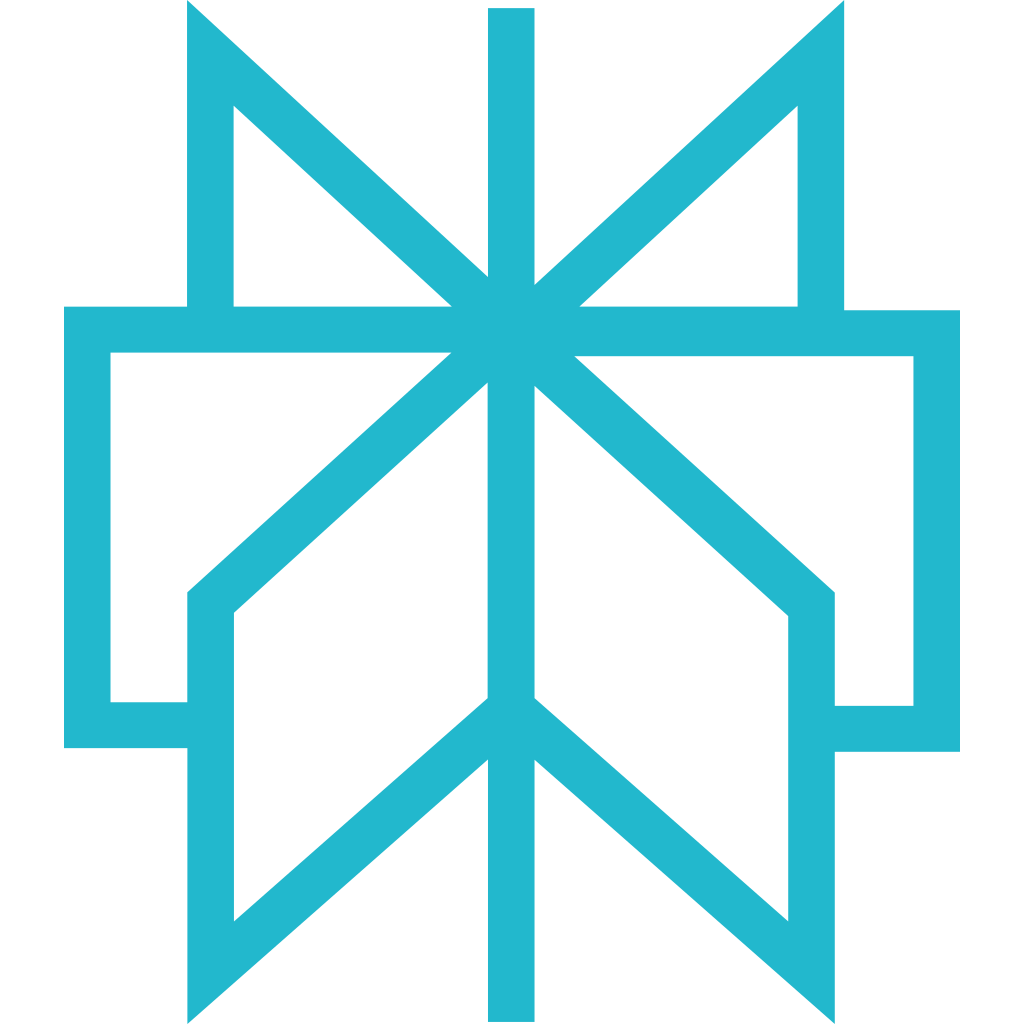 Perplexity
Perplexity
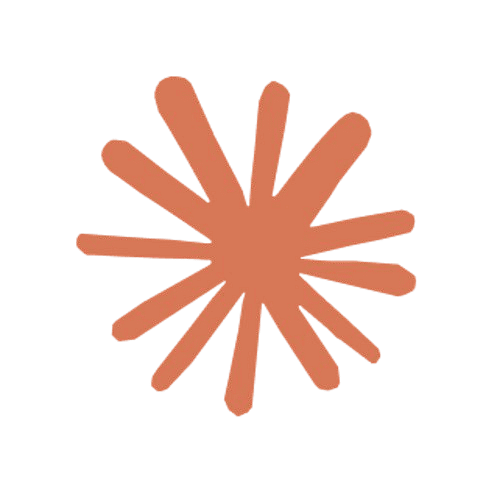 Claude
Claude
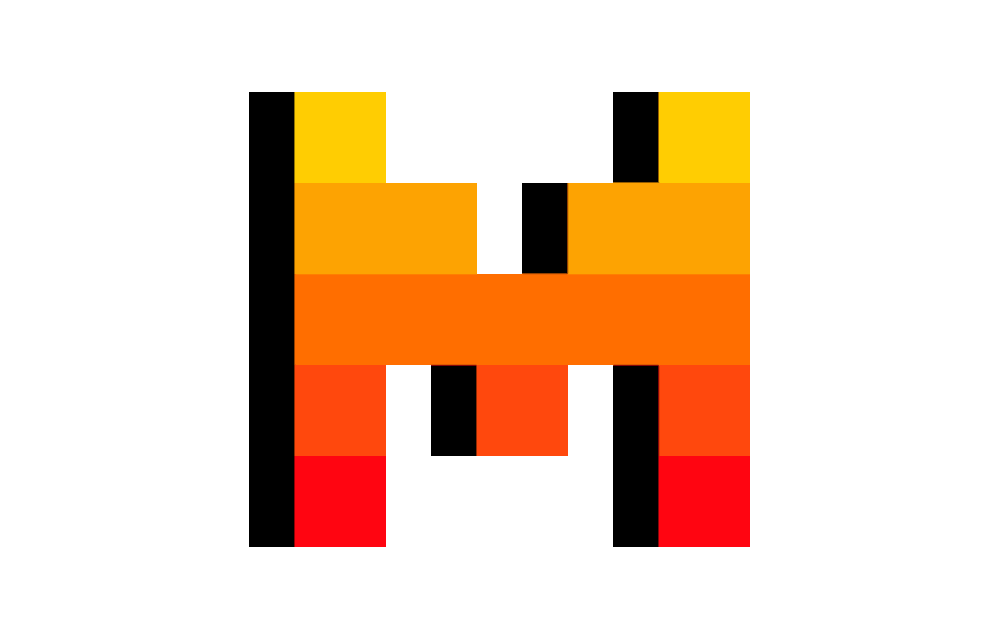 Mistral
Mistral
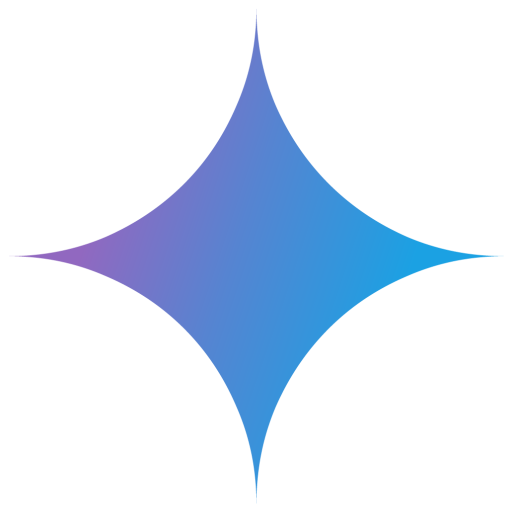 Gemini
Gemini
 Grok
Grok





.svg)
