In the B2B world, Client Academies are becoming more and more common. Pennylane, Smappen, Plezi, Datananas... These SaaS solutions are among the pioneers in the field of Academies. And if you want to join them by creating your own, you've come to the right place
In this article, we answer the following questions: what is a customer Academy? Is an Academy just a series of online courses? And how to launch your own Academy in less than 30 days? Follow the guide!
- What's a Customer Academy?
- Customer Academy: 5 Steps to Launch Your Own
- Start with the "Why"?
- Study the Personas
- Set KPIs
- Surround yourself and equip yourself
- Communicate before, during, and after the launch
- Tips from Experts: Launching a Customer Education Program
What's a Customer Academy?
To date, there is no official definition of Customer Academies. So, we asked the question to Simona Dimitrova, Customer Education Manager at Pennylane, who shared her vision with us during an interview:
Continuing our research, we also found this testimony from Brice de Marcillac, CSM at Smappen:
Finally, at MeltingSpot, we complement these definitions by adding the following:
Customer Academy: 5 Steps to Launch Your Own
1- Start with the "Why"?
Simona Dimitrova (Manager of Customer Education at Pennylane) confirms this first step:
2- Study the Personas
By definition, a Customer Academy is aimed at your customers. But perhaps you have multiple customer targets? Or different categories of customers with varying average order values?
Start by learning about these customers and the interest in targeting them through an academy. As Brice de Marcillac, CSM at Smappen shares in an interview for Skalin:
In my opinion, in a Mid-Touch context, you need to know your customer's issues and have done at least 50 onboarding sessions: the first 20 to truly understand the issues. The next 20 to provide advice and see how it's received. The following 10 to validate the steps." - Brice de Marcillac, CSM at Smappen."
Once your targets are well identified and their interests defined, consider segmenting your Customer Academy. Create groups of customers. For example, differentiate between your paying and non-paying customers, segment by product line. Use these groups to address the right content to the right customers, and thus avoid spamming them.
3- Set KPIs
Defining the "why" and the target audience helps you set objectives and KPIs to track the development of your Customer Academy. Even before its launch, it is essential to identify priority objectives, which should be measured with specific indicators.
For example, at Pennylane, "we aim to decrease inbound conversations and conversations per user (CPU). Therefore, we aim to reduce the rate of questions asked to our teams by offering a training experience that provides all the answers, remotely and at any time. Beyond quantitative indicators, we also place great importance on user trust. Are they learning through the academy? Are our courses useful to them?" - Simona Dimitrova, Manager of Customer Education at Pennylane.
After the launch of the academy, it is crucial to track the achievement (or not) of the objectives set over time. This monitoring allows for adjusting the strategy, the customer experience, and the content offered within the training.
4- Surround yourself and equip yourself
To effectively prepare for the launch of your Customer Academy, don't forget these two tips: Surround yourself with the right people and equip yourself with the right tools.
By "surrounding yourself", we mean the following step: maintaining good internal collaborations to make the importance of such a project clear. This project typically falls within the scope of Customer Success and Customer Education. However, by involving sales, marketing, and product teams in the co-construction of the academy, you increase your chances of producing content and training that precisely meets customer needs.
Then, think about equipping yourself. According to Simona Dimitrova from Pennylane, it is not necessary to develop your own tools: to save time and increase efficiency, use market tools.
But when it comes to equipping yourself, don't forget the golden rule: the user experience. Too many companies have implemented a suite of tools, all very effective for delivering online training, pushing content, or facilitating conversations between peers. However, the key to engagement in your academy, and therefore its success, lies in the sense of belonging that you manage to create. And in this game, the user experience should be as unified as possible. Avoid soliciting your customer's attention on multiple platforms at the same time.
5- Communicate before, during, and after the launch
A successful Academy launch relies on successful communication. Your communication plan should begin several weeks before the launch to:
- Create a teasing effect around the launch.
- Promote the project to your active clients.
- Collect clients' desires, needs, and issues beforehand to adjust the academy's training.
It's your turn! Whether you want to support your CSM team, accelerate your clients' education, or maximize their activation or loyalty, an Academy will help you achieve these different goals.
Tips from Experts: Launching a Customer Education Program
In this clip, industry experts Stephanie Pellegrino and Adam Avramescu share valuable insights on how to successfully launch a customer education program.
Take advantage of their expertise and gain valuable knowledge to propel your customer education efforts to new heights.
And Meltingspot can help you boost your growth through the creation of an Academy.








.svg)
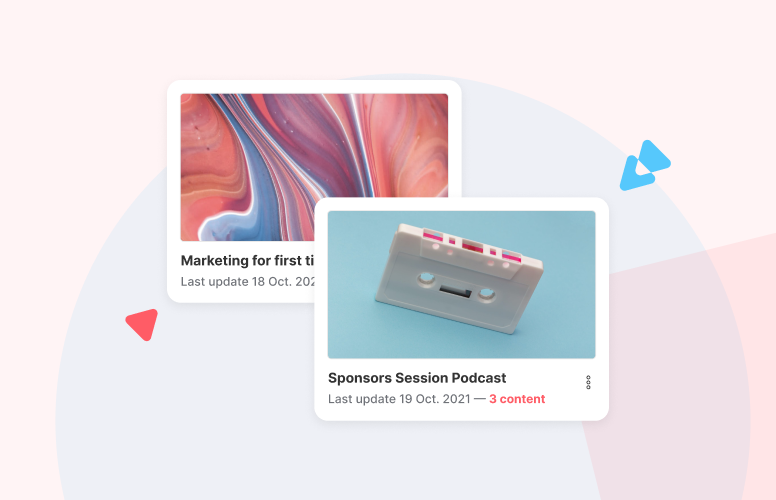
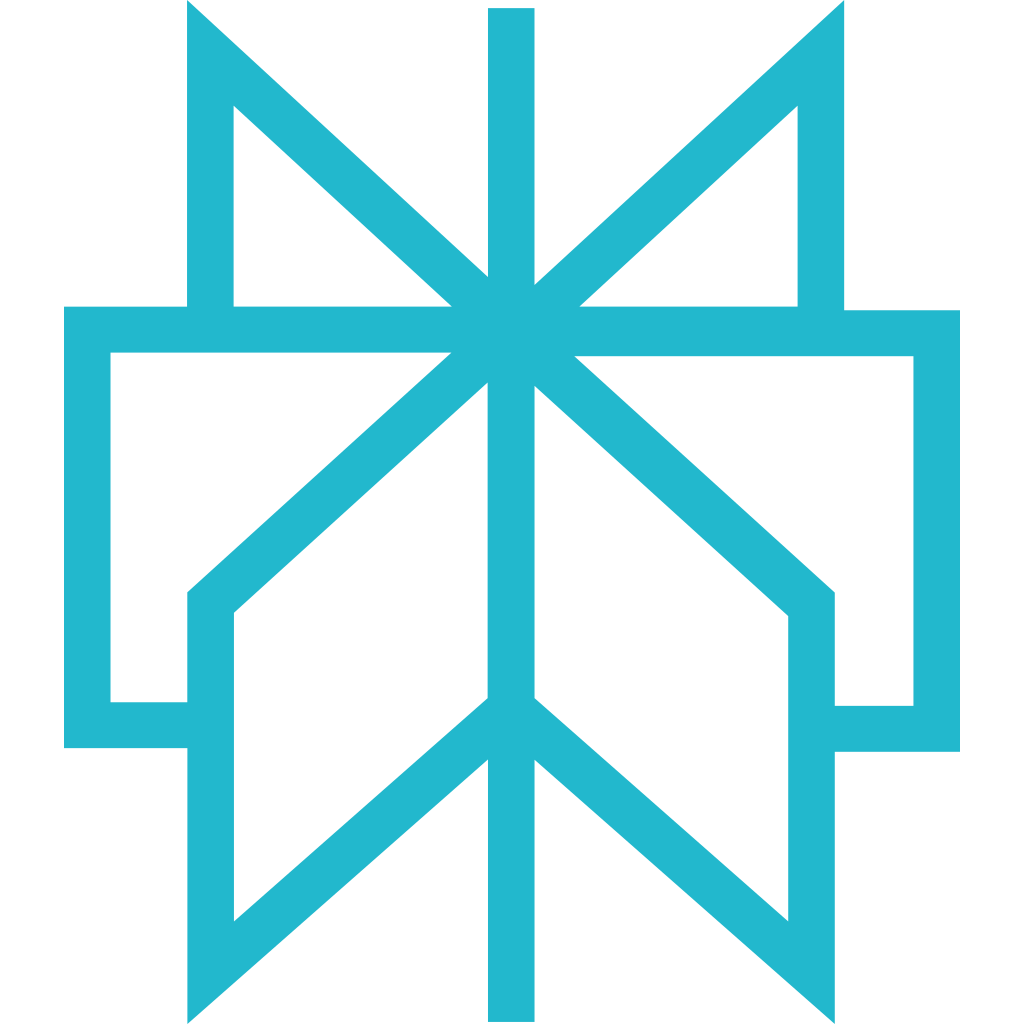 Perplexity
Perplexity
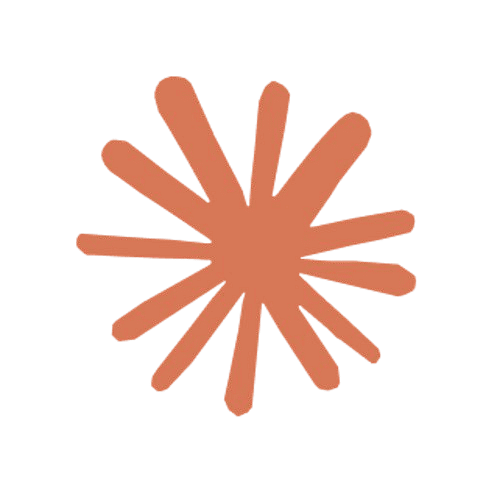 Claude
Claude
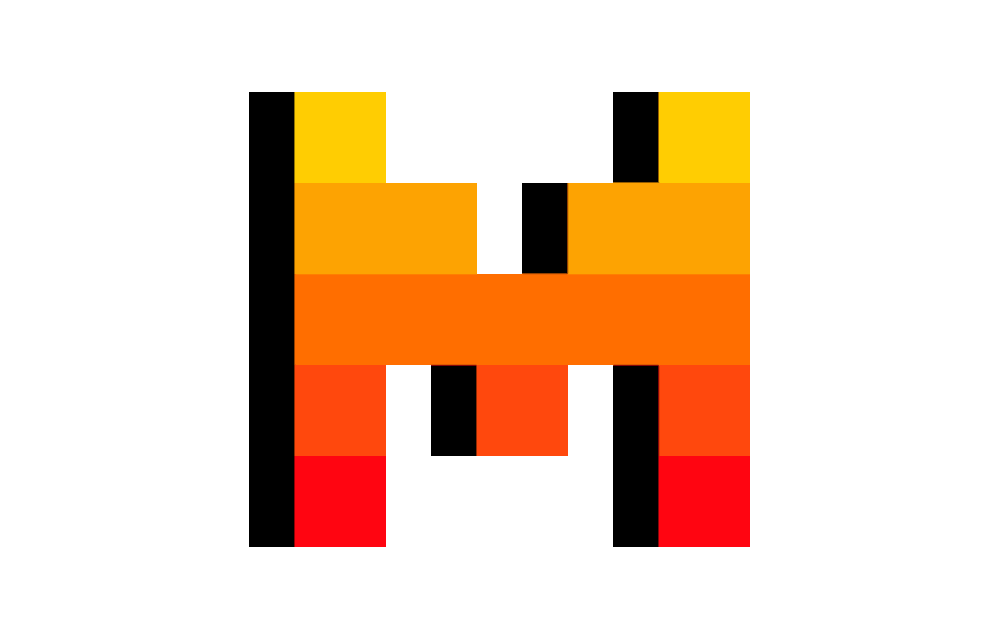 Mistral
Mistral
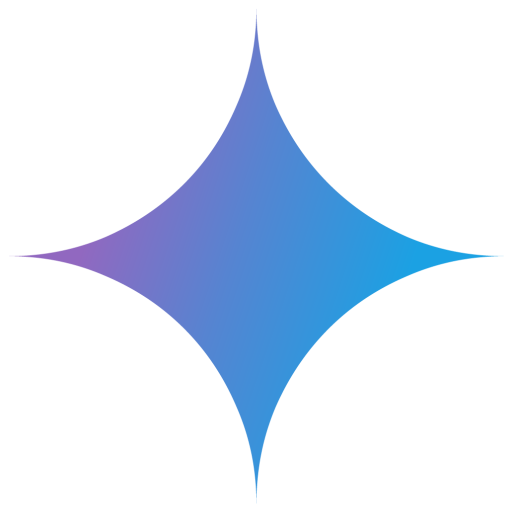 Gemini
Gemini
 Grok
Grok



.svg)
