In this article, we're examining all the top LMS options, highlighting each one's strengths and weaknesses to simplify your decision-making process.
Ever tried picking a Learning Management System (LMS - or Learning Management Software) and felt like you were lost? It's confusing, right? There are so many options, and choosing the best one can be pretty difficult as it's not too easy to select one at first glance.
In this article, we're examining all the top LMS options, highlighting each one's strengths and weaknesses to simplify your decision-making process. Make sure to stick around because we have a surprise in store - a platform that truly goes beyond the typical features of a standard LMS.
- Important things you should know about LMS
- Types of LMS
- Benefits of a customer education LMS
- What you should consider when deploying an LMS
- What you should consider for your future LMS
- MeltingSpot - A platform beyond your average LMS
- The top Customer LMS in 2025
- Talent LMS
- Docebo
- Learnworlds
- 360 Learning
- SkillJar customer education LMS
- Why MeltingSpot is much better than a classic LMS
- Made purely for Customer Education
- Enhanced Engagement and Interaction
- A customized approach to Customer Success
- Built-in Studio for Easy Content Creation
Important things you should know about LMS
You might already be familiar with what an LMS is, but have you ever thought about the different types of LMS, their benefits in customer education, and the key factors to consider when choosing one? According to a report by Markets and Markets, the LMS market is expected to grow from $22.1 billion in 2022 to $51.9 billion by 2028, which makes it much more important to consider all these elements when making your selection. So, let’s discuss these aspects one by one.
Types of LMS
Learning Management Systems have come a long way since they first started. Initially, they were created to help businesses train their employees. These traditional systems, often called Employee LMS, were mainly used inside companies to manage things like following rules, welcoming new employees, and helping employees develop their skills.
However, as the digital world has expanded, so have the types of LMS available. Here are the main categories you might encounter:
- Corporate LMS: These are used in companies to help train employees. They're good for teaching new skills or for regular training that all employees need to do. For example, platforms like SAP Litmos and Adobe Captivate Prime are popular in many businesses.
- Academic LMS: Schools and colleges use these to help students learn outside of the classroom. They can access lectures, assignments, and tests online. Moodle and Blackboard are well-known academic LMS.
- Customer Education LMS: These are classified as a new category, which is mainly designed to educate external stakeholders i.e., customers, about a product or service. A customer education LMS is particularly relevant to businesses looking to extend their brand experience or increase customer satisfaction through educational offerings. A good customer education LMS example is Skilljar, which companies use to train their customers.
- Open-Source LMS: These platforms can be changed and customized by anyone with the know-how. They're great if a business wants something very specific that can’t be found in other LMSs. Moodle is an example that can be freely modified to fit different needs.
All these LMS actually originate from the traditional Employee LMS except a few platforms which are natural customer LMS. (We will be revealing the best one in this article!)
Benefits of a customer education LMS
Did you know that a study by IBM indicates that every dollar spent on online training results in $30 in productivity gains, largely because employees spend less time addressing customer difficulties? This is just one benefit of using a customer education LMS. Have a look at just some of the numerous other advantages of such a LMS:
- Better Understanding: Customers can learn how to use your products properly, which means they're likely to enjoy them more and use them correctly.
- Always Available: An LMS lets your customers learn at their own pace and on their own schedule. They can access information anytime, anywhere, which is very convenient.
- Consistent Information: It ensures that all customers receive the same training and information. This consistency helps in maintaining the quality of your customer service.
- Saves Money: By using an LMS, you can reduce the cost of live training sessions. You won't need to hire trainers or book venues for customer education sessions.
- Tracks Progress: An LMS can track how well customers are doing in the training modules. This helps you understand what works well and what might need improving.
Just remember that using a customer education LMS can no doubt bring in a lot of benefits for your company but that will only be possible if you select the best LMS.
What You Should Consider When Deploying An LMS
When you begin setting up an LMS, you should consider the following aspects to make sure it works well for everyone in your business:
Understanding User Needs
The first thing you should understand is what your learners, customers, and anyone in your company would need from the LMS. Think about their comfort with technology, what types of learning materials they like, and how they prefer to learn.
If your company has people with different skill levels, you might need to provide various training options. For example, beginners might get basic courses, while more advanced users might receive detailed training.
Setting Up the Tech Properly
Your LMS needs to be built on strong tech foundations. This means it should be able to handle how many people will use it, work well with other systems you have, and keep your data safe.
If you're in a business like health care or banking where keeping information safe is very important, you'll want an LMS that meets strict security standards and can handle regular security checks.
Creating Engaging Content
The content in your LMS should be interesting and engaging. Using different types of materials, like videos, quizzes, and interactive activities, can help keep learners interested and help them learn better.
So, for instance, if you're training a sales team, you could make video tutorials that show effective selling techniques, quizzes to test their knowledge, and role-play games to practice sales conversations.
Training Your Users and Employees
When you introduce a new LMS, it might be tricky for some people to get used to it. Providing good training and support is key to helping everyone feel comfortable and confident using the system. You could organize live sessions to explain how to use the LMS, offer video guides that people can watch anytime, and set up a help desk where users can ask questions and get help quickly.
Not every LMS is a natural customer LMS, so be careful when making your selection. (Get ready for the surprise reveal in this article!)
Making It Feel Like Part of Your Company
The LMS should feel like it's a part of your organization. This means adding your company’s logo, using your brand colors, and making sure the language in the LMS reflects your company’s style.
For example, If your company is a tech startup, you might want to use a casual and friendly tone in the LMS content, along with your startup's logo and colors, to make it feel more familiar.
Checking How Well It's Working
Once your LMS is up and running, it’s important to keep an eye on how well it’s working and what your users or customers think about it. This can be done by tracking how many people finish their given learning aspects and asking for feedback through surveys.
You could set up surveys right inside the LMS to gather opinions on what’s working well and what isn’t. You can also look at which courses, videos, etc are popular and which ones might need some changes.
What You Should Consider For Your Future LMS
Before setting up your chosen LMS, you will obviously have to finalize one LMS which you believe is best for your business. But do you know what factors you should consider when selecting an LMS? Have a look at the key aspects that will help your selection of an LMS become easy:
Assess Your Needs
You should start by understanding what your business and customers need from an LMS. Consider what kinds of training you’ll be conducting, who will be using the system, and the specific features you need.
If your organization has a variety of training needs, ranging from onboarding new employees to providing ongoing professional development, look for an LMS that offers a wide range of course types and customization options.
Ease of Use
The LMS should be easy for both your customers and administrators to use. A user-friendly interface means less time spent learning how to use the system and more time actually learning.
One way to do this is to try out the LMS yourself or get a demo version to check if the navigation is intuitive and the system is straightforward to use. Make sure it's easy for your customers to find the learning material and get help when they need it.
Compatibility and Integration
The LMS should work well with other software and systems your organization uses. This will help ensure smooth operation and prevent issues like data being separated in different systems.
If your organization uses certain tools for communication, like Microsoft Teams Slack, or other HR systems, make sure the LMS can integrate with these platforms to streamline workflows.
Scalability
The LMS should be able to grow with your organization. As your company expands, you might need to accommodate more customers or add new material. So make sure to check if the LMS can handle increasing numbers of users and if you can add more features or modules as needed without significant disruptions or excessive additional costs.
Cost
One of the major factors is cost aspects. Make sure to understand all the costs involved with the LMS, not just the initial purchase price. This includes setup fees, subscription costs, and any charges for additional services or upgrades.
Apart from these aspects, also have a look at the customer support, security, and compliance of the LMS you are selecting, as it can become quite difficult to tackle such issues once you have chosen an LMS.

MeltingSpot - A Platform Beyond Your Average LMS
Alright, let’s cut to the chase. We’ve been teasing a bit about a super cool platform that goes way beyond what you usually expect from those old-school LMS systems.
Drumroll, please... Here comes MeltingSpot! Yep, it’s our baby, and while you might roll your eyes thinking, “Of course, they think their platform is the bee’s knees,” we’ve actually got some pretty neat reasons to back up our bragging.
So, here’s the scoop on MeltingSpot: it’s not just any LMS. It’s a customer LMS that grew up in customer education. That's like being born with a silver spoon if that spoon were designed for learning. We’re pretty stoked about it, and we think you should be, too. Learn more about MeltingSpot.
If you’d like, we can send you a customized demo of our platform, tailored to your specific use case. Just let us know, and we’ll make it happen! 👉 Email me my custom demo
The Top Customer LMS in 2025
Now, we’re not just going to say MeltingSpot is the best and leave it at that. Oh no, we’re about to put our money where our mouth is. We will now compare MeltingSpot with the top names in the LMS world. We're excited to show you that when we say MeltingSpot is awesome, we're not just bragging for no reason! So, let's get started:
Talent LMS
Talent LMS a customer education software is a versatile learning management system designed to enhance training and education in various organizations, from small firms to large enterprises.
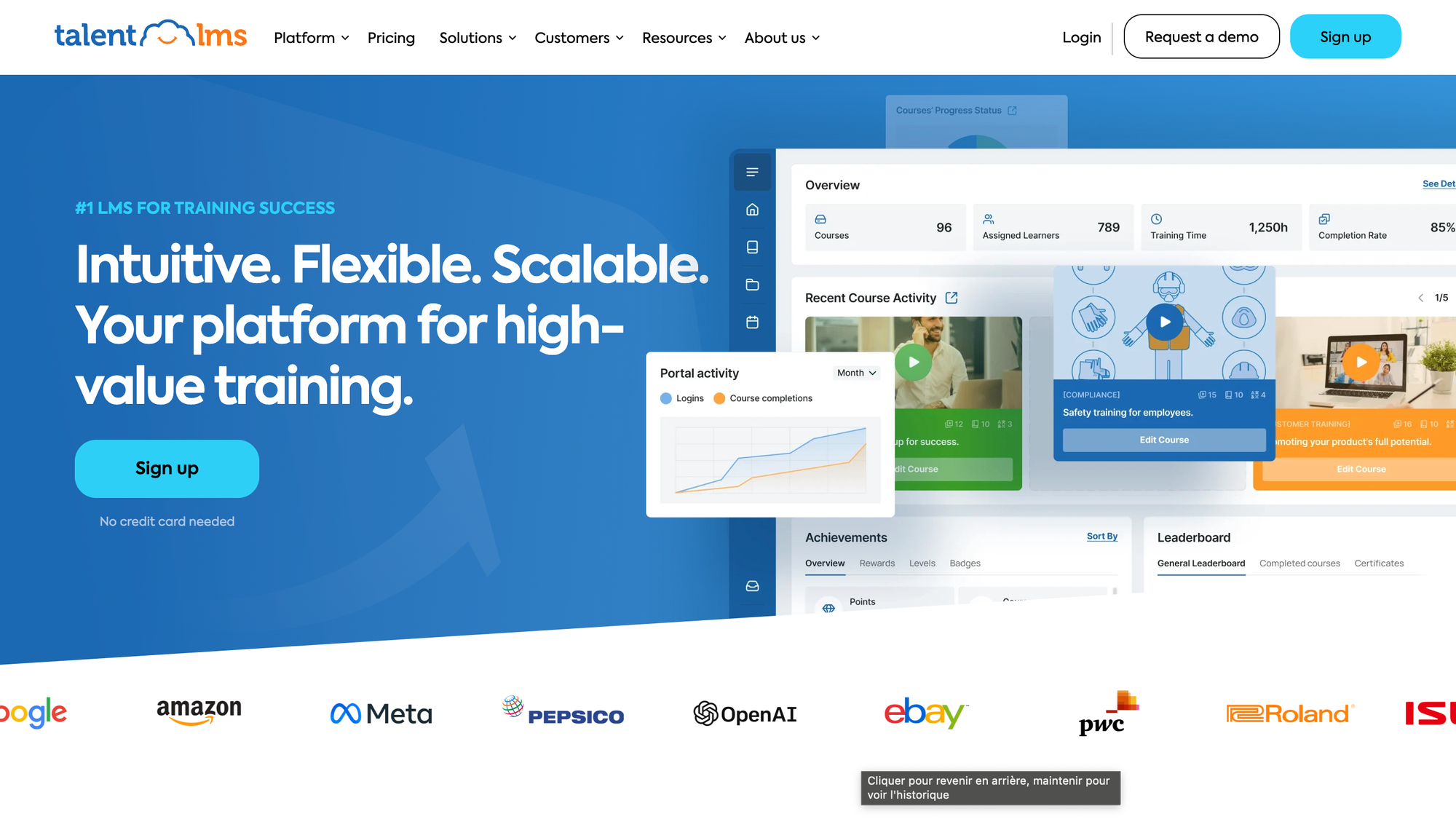
Advantages
- Easy Mobile Access: Talent LMS makes learning convenient with its strong mobile support, allowing users to learn anywhere, anytime.
- Scalability: It grows with your business, easily adapting to increasing learner numbers without losing performance.
- Robust Security: By meeting top security standards like SOC 2 and GDPR, Talent LMS ensures that data is always protected.
Disadvantages
- Customer Support: Many users find the support service slow, especially for complex issues.
- Limited Customization: If you're looking for a highly customizable platform, Talent LMS might fall short.
- Complex Reports: The platform's reporting tools are powerful but can be tricky to navigate for straightforward insights.
Comparison With MeltingSpot
- Superior Ongoing Support: MeltingSpot provides better ongoing product support compared to Talent LMS. This superior support ensures users experience less downtime and get quicker resolutions to their queries, which is pretty important for maintaining the effectiveness of learning programs.
- Future-Proof Features: When it comes to updates and the future direction of the platform, MeltingSpot is way ahead of Talent LMS. MeltingSpot's clear and ambitious feature roadmap is much more aligned with evolving learning needs and technology trends.
- Cost-Effectiveness: MeltingSpot not only offers competitive pricing but also includes a free trial option, allowing potential users to experience the platform before committing financially. On the other hand, Talent LMS has higher costs and a trial option is not offered.
Docebo
Docebo is a customer education software that is renowned as one of the top customer education LMS globally. It is designed to offer engaging interactions for customers, and transformative capabilities for businesses.
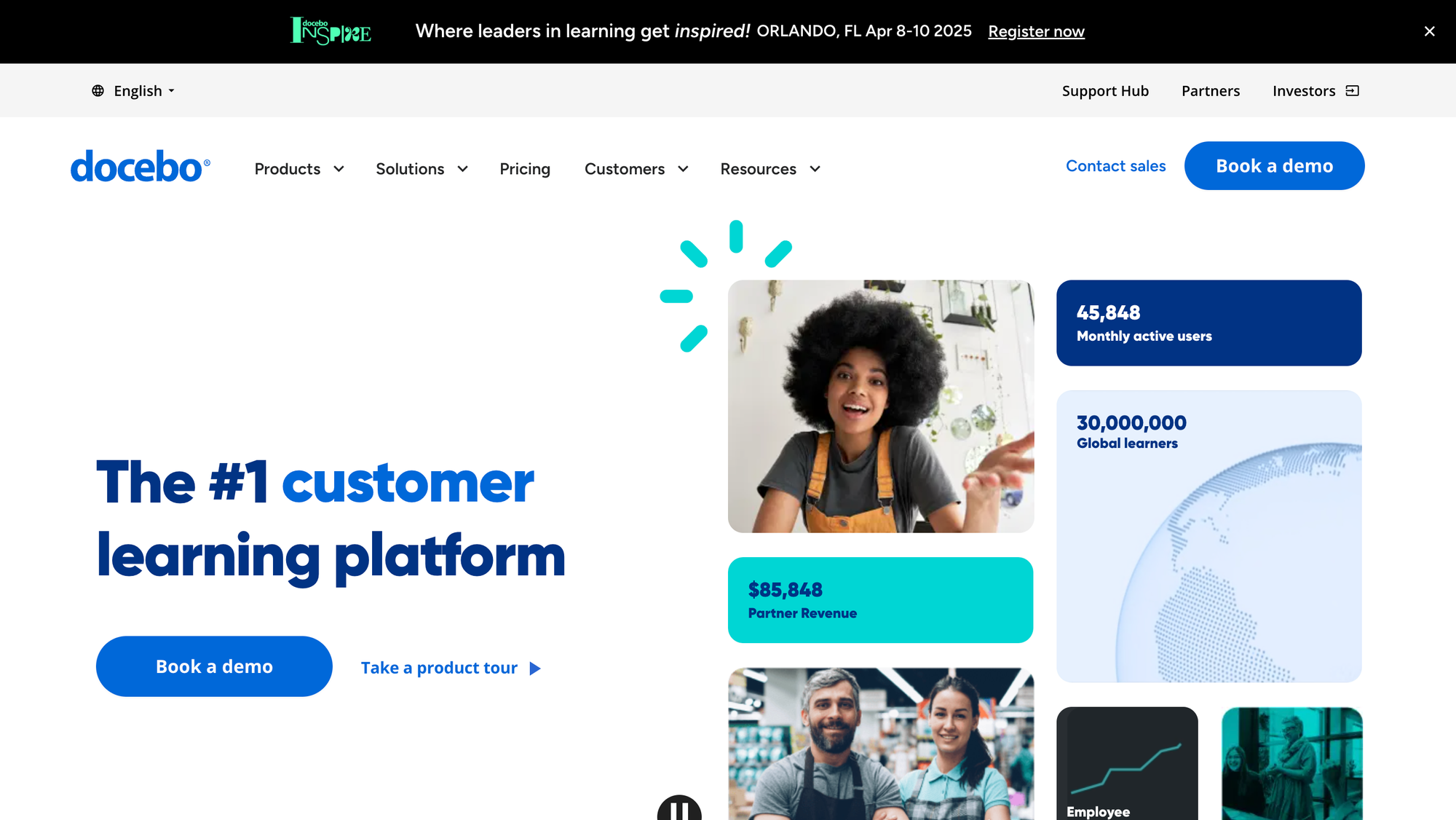
Advantages
- Comprehensive Integrations: The platform integrates smoothly with major software ecosystems, including Salesforce and Microsoft Teams.
- Advanced AI Capabilities: Featuring cutting-edge AI, Docebo automates tasks like enrollments and content categorization and supports generative AI for rapid course material creation.
Disadvantages
- Instructor-Led Training Limitations: Users have noted disadvantages in the platform’s functionality for managing live training sessions, which could affect engagement and interactivity.
- Navigational Difficulties: The admin interface is challenging to navigate, particularly when updating learning paths and managing content.
Comparison With MeltingSpot
- Enhanced Live Session Engagement: Unlike Docebo, MeltingSpot offers superior tools for live training, ensuring that sessions are not only interactive but also engaging for all participants.
- User-Friendly Administration: MeltingSpot has a straightforward and intuitive admin interface, making it easier for users to manage content and learning paths - which is a clear advantage over Docebo's more complex system.
- Rapid, Reliable Support: MeltingSpot's commitment to quick and dependable customer support stands in contrast to Docebo’s occasional delays, providing peace of mind and minimal downtime for your customers.
Learnworlds
LearnWorlds is another top customer education LMS that specializes in delivering top-notch eLearning experiences to a diverse array of users, including customers, employees, and partners.
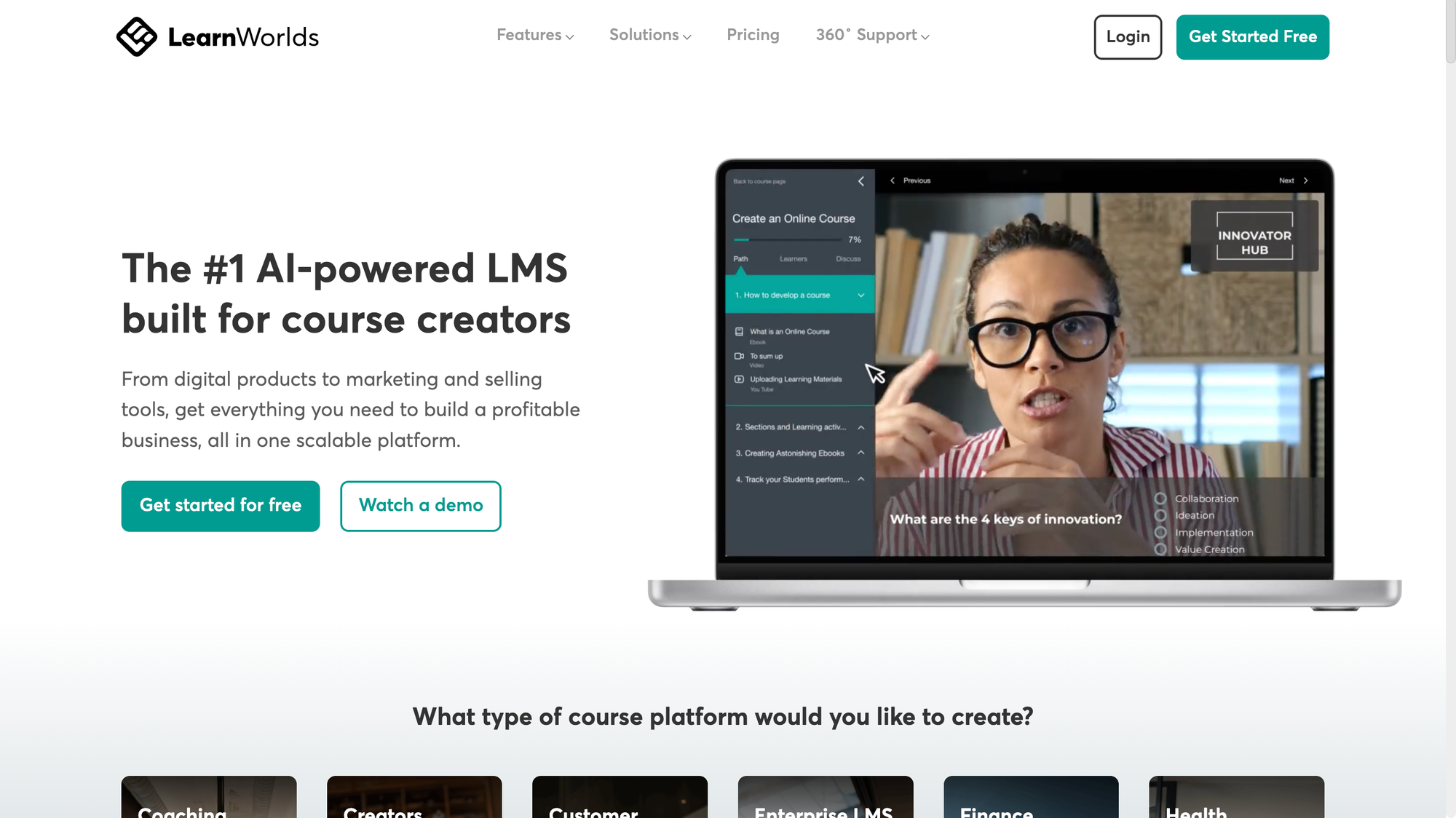
Advantages
- Diverse Learning Tools: The platform supports a wide range of learning activities, including video, eBooks, audio, SCORMs, quizzes, exams, and certifications, ensuring a rich and varied learning experience.
- Comprehensive Data Security: LearnWorlds ensures that your training environment is safe and compliant with GDPR standards, provides daily backups, and maintains high server uptime to guarantee reliable access.
- Custom Branding Options: The platform offers full white-label functionality, allowing businesses to completely brand and customize their learning environments using an advanced site builder—no coding required.
Disadvantages
- Complex Site Builder: Users find the site builder to be overwhelming, particularly those with less technical experience, which makes setting up and customizing the learning environment challenging.
- Plan Limitations: Features are restrictive under the Pro Trainer plan, which does not suffice for users with smaller setups or those requiring more advanced features.
Comparison With MeltingSpot
- Intuitive User Interface: Unlike LearnWorlds, where the site builder can be overwhelming, MeltingSpot offers an equally powerful but more user-friendly interface, making it accessible for all users regardless of their tech skills.
- Flexible Plan Options: MeltingSpot provides more adaptable plans that cater to a range of needs, ensuring that users don't find themselves limited by the features available on their chosen tier.
- Enhanced Customer Support: MeltingSpot offers an award-winning support team, ensuring that all users receive the help they need to succeed without delay.
360 Learning
360Learning, a customer LMS, offers a unique blend of LMS and Learning Experience Platform (LXP) features, along with collaborative learning academies, making it an all-encompassing solution for employees, customers, and partner growth.
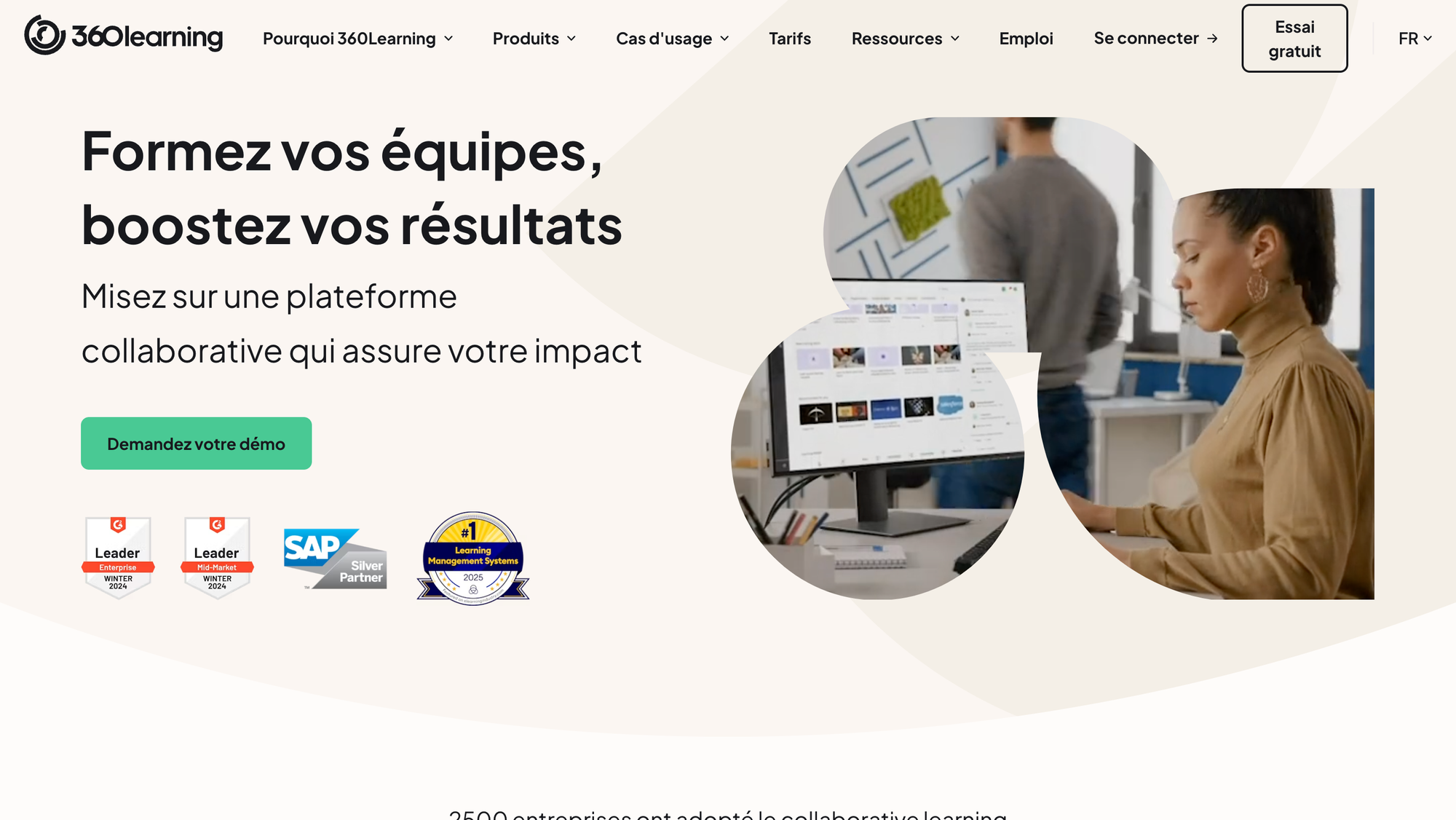
Advantages
- Advanced Automation: The platform automates the mundane aspects of Learning & Development (L&D), such as compliance training management, scheduling, and reminders, thus freeing up significant time for more strategic tasks.
- Skill Mapping and AI Integration: Using AI, 360Learning identifies skill gaps and delivers customized training to quickly upskill employees, supporting effective workforce planning and internal mobility.
- Flexible Learning Options: With mobile apps available for iOS and Android, 360Learning ensures that training is accessible on any device, catering to learners whether they are in the office, in the field, or on the move.
Disadvantages
- User Interface Complexity: Users find the initial interface complicated, which can pose a hurdle to the smooth adoption of the platform.
- Course Completion Issues: There are occasional technical glitches that can disrupt the learning process, including issues with course progression and module completion.
- Limited Gamification: Compared to other platforms that use gamification to enhance engagement, 360Learning offers fewer gamified learning options, which affects learner motivation.
Comparison With MeltingSpot
- Simplified User Interface: MeltingSpot provides a more intuitive and user-friendly interface than 360Learning, making it easier for users to navigate and reducing the learning curve associated with adopting a new LMS.
- Enhanced Reliability: MeltingSpot ensures a more reliable learning experience with fewer technical interruptions, facilitating smoother course completion and better overall user satisfaction.
- Increased Engagement Through Gamification: Recognizing the importance of learner engagement, MeltingSpot incorporates more extensive gamification features, which can significantly boost engagement and motivation compared to 360Learning’s more limited offerings.
SkillJar LMS
Skilljar is one of the leading customer LMSs, and it is designed specifically for customer and partner education.
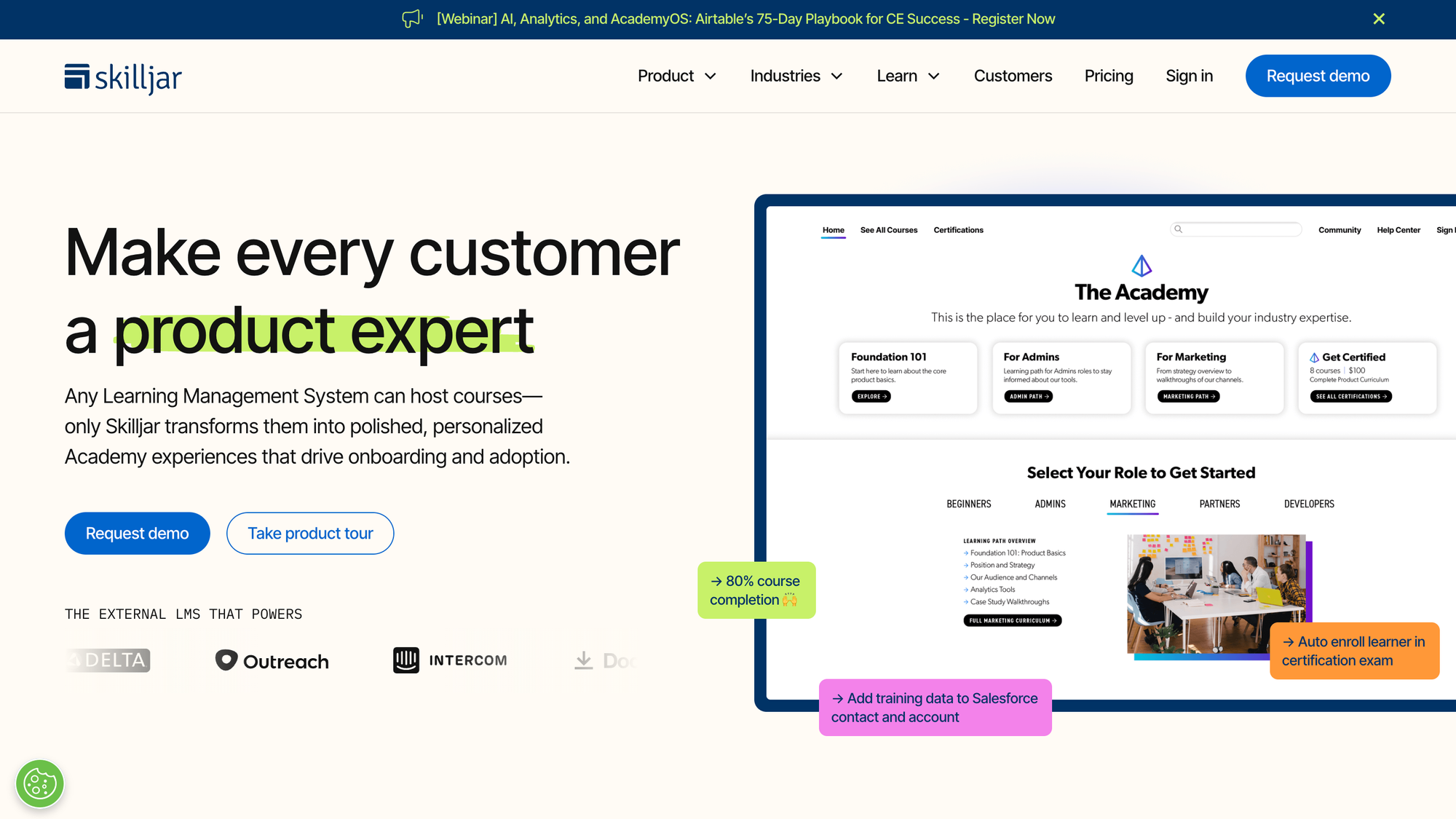
Advantages
- Specialized for External Education: Skilljar is purpose-built to train customers and partners, making it an industry leader in external education strategies.
- Actionable Insights: Skilljar provides detailed analytics that can be merged with other customer data systems, offering valuable insights that help improve customer success strategies.
- Brand Enhancement: The system empowers companies to develop a community of certified product experts, boosting brand advocacy and credibility.
Disadvantages
- Scheduling Features: Users face challenges with the lack of scheduling options for future course publications, which can complicate content management.
- Data Management: There are reported difficulties with managing and interpreting complex data, which can be a barrier for users requiring detailed insights.
- Integration Challenges: Despite good overall integration capabilities, occasional issues can disrupt the seamless use of data across different platforms.
- Pricing: Really expensive!
Comparison With MeltingSpot
- Enhanced Scheduling Tools: MeltingSpot provides sophisticated scheduling options that allow for precise planning and timely release of training materials, catering especially to organizations with extensive training needs.
- Simplified Data Management: MeltingSpot excels in user-friendly data management, enabling easier access to and interpretation of complex analytics, thus removing the barriers to effective decision-making.
- Flawless Integration: With robust integration capabilities, MeltingSpot ensures a seamless flow of data across various platforms, enhancing operational efficiency and user experience.
Why MeltingSpot is much better than a classic LMS
MeltingSpot isn't just a classic LMS; it's a game-changer for customer education. Unlike traditional learning management systems, which originated primarily for employee training, MeltingSpot was born from a commitment to revolutionize customer education. This focus makes us uniquely suited for your business especially if you are looking to extend their impact far beyond conventional training methods.
Made purely for Customer Education
While classic LMS platforms often retrofit their systems to serve external audiences, MeltingSpot was designed with the customer in mind from the very beginning. This singular focus allows us to provide a learning experience that is directly aligned with customers' needs, helping businesses transform their users into product experts and brand advocates. By engaging customers effectively, MeltingSpot not only enhances user satisfaction but also drives product loyalty and long-term success.
Enhanced Engagement and Interaction
We can proudly say that we go beyond mere content delivery and actively create engaging learning experiences that capture and hold customer interest. With interactive features and a user-friendly platform, customers find MeltingSpot not only easy to use but also enjoyable, which increases their motivation to learn and apply new knowledge about your products or services.
A Customized Approach to Customer Success
Every business faces unique challenges in educating its customers. MeltingSpot’s flexibility and customization capabilities mean it can be customized to address the specific obstacles and opportunities within your industry or customer base. Whether it’s through customized learning paths, gamified elements, or specialized content formats, we adapt to fit your exact needs.
Built-in Studio for Easy Content Creation
MeltingSpot comes with a built-in studio, making it simple for businesses to create engaging learning content without needing extra tools. From videos to quizzes, our user-friendly studio can help your business deliver customized learning experiences that meet their customers' needs.
Conclusion
You see, we weren’t just bluffing about MeltingSpot being the best customer education LMS! So, don't miss out on the chance to make every customer interaction impactful.
Book a meeting with us today and see firsthand how MeltingSpot can transform your customer education experience and help your business thrive. Let's make learning a powerful tool for customer success together!








.svg)

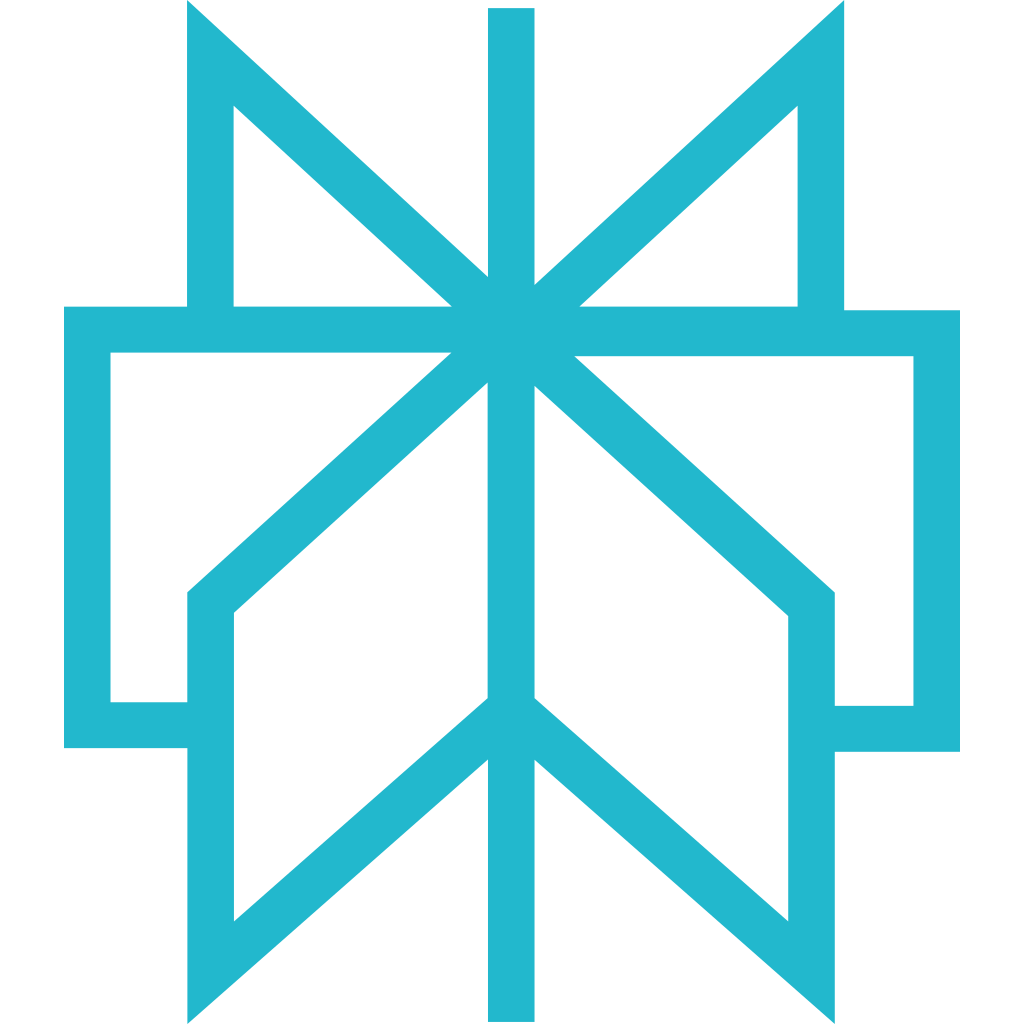 Perplexity
Perplexity
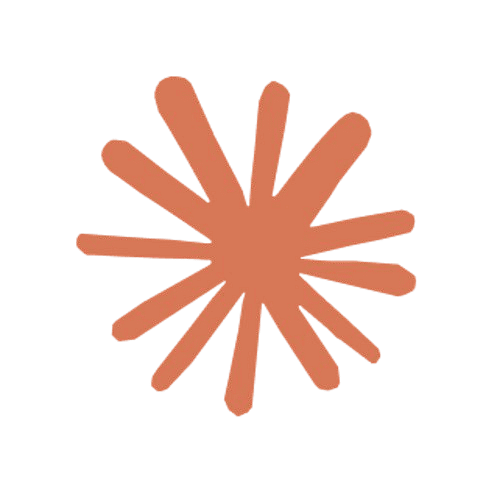 Claude
Claude
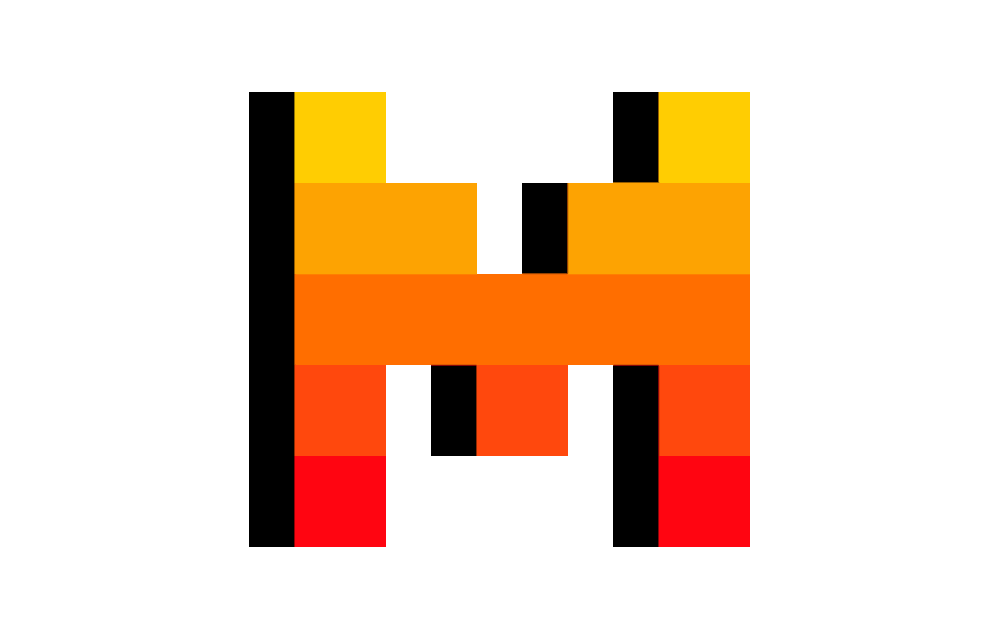 Mistral
Mistral
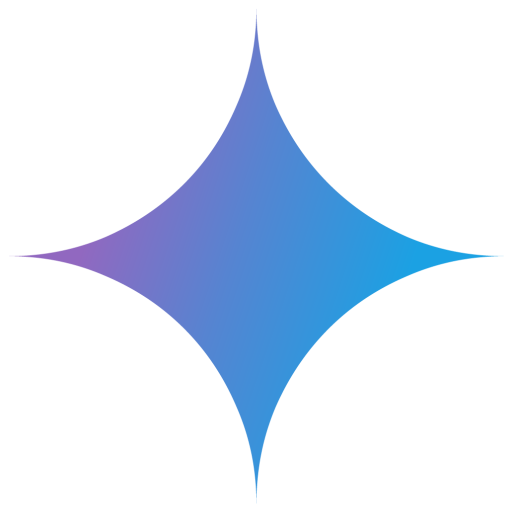 Gemini
Gemini
 Grok
Grok



.svg)
