Product activities encompass all the actions users take within your product. Learn how to track, analyze, and optimize these activities to enhance user engagement, improve feature adoption, and drive SaaS growth.
Introduction
Understanding how users interact with your product is at the heart of creating a successful SaaS business. These product activities—from completing onboarding tasks to engaging with features—provide valuable insights into what drives user satisfaction and where challenges arise.
Optimizing product activities ensures that users can navigate your product easily, experience value quickly, and remain engaged over time. It’s a process that combines tracking user behavior, analyzing data, and refining the product experience to align with user needs.
This guide will explore what product activities are, why they matter, and actionable strategies to optimize them. Whether you’re looking to boost feature adoption, improve retention, or reduce churn, understanding product activities is key to achieving your goals.
Table of contents
- What are product activities and why they matter
- Key product activities to track in SaaS
- Onboarding activities
- Feature interactions
- Retention activities
- How to analyze and optimize product activities
- Best practices for aligning product activities with user goals
- How MeltingSpot helps SaaS companies optimize product activities
What are product activities and why they matter
Product activities refer to the actions users take while interacting with your product. These actions could range from completing onboarding steps to using specific features or performing key workflows. Each activity provides insight into how users experience your product, what they value, and where they encounter friction.
For SaaS companies, understanding and optimizing these activities is crucial. Product activities reveal the effectiveness of your onboarding process, highlight which features drive engagement, and uncover opportunities to improve user satisfaction.
Imagine a scenario where users frequently abandon your product after completing onboarding but before activating a key feature. Tracking and analyzing product activities helps you pinpoint this drop-off and take targeted action, such as redesigning workflows or introducing educational prompts.
Why product activities matter
- Drive feature adoption: Tracking which activities users engage with most helps prioritize features and improve adoption strategies.
- Reduce churn: Understanding at-risk behaviors, such as inactivity, allows you to intervene before users churn.
- Enhance user experience: Analyzing activities reveals pain points, enabling you to refine workflows and improve satisfaction.
- Inform product decisions: Product activities provide data-driven insights for prioritizing updates and new features.
Key product activities to track in SaaS
To optimize your product, you need to focus on the right activities. Tracking these key user interactions provides actionable insights that help drive engagement, retention, and growth.
Onboarding activities
Onboarding is one of the most critical phases of the user journey. Successful onboarding ensures users understand your product’s value and how to use it effectively. Key onboarding activities to track include:
- Account setup completion: Tracks how many users complete the initial setup process.
- First feature engagement: Measures the percentage of users who activate a core feature during onboarding.
- Time to activation: Monitors how quickly users reach their first “aha moment.”
Example: If users consistently abandon onboarding midway, you can simplify the process or add in-app prompts to guide them.
Why onboarding activities are essential:
- Establish a strong first impression of your product.
- Reduce time-to-value, increasing early engagement.
- Identify and address drop-off points in the onboarding journey.
Feature interactions
Feature interactions reveal how users engage with the various functionalities of your product. These activities provide insight into which features drive value and which may need improvement.
Examples of feature interactions to track:
- Feature clicks: Measures the frequency of interaction with specific features.
- Task completion rates: Tracks how often users successfully complete workflows using the feature.
- Feature adoption rates: Monitors the percentage of users who actively use a feature over time.
Example: If a reporting tool has low engagement, you can adjust messaging, add tutorials, or redesign its interface to improve usability.
Why tracking feature interactions matters:
- Highlights which features resonate most with users.
- Helps prioritize updates for underperforming features.
- Drives feature adoption by uncovering barriers to engagement.
Retention activities
Retention activities are the actions users take that indicate long-term engagement with your product. These activities help you identify loyal customers and spot trends that contribute to ongoing satisfaction.
Examples of retention activities to track:
- Log-in frequency: Tracks how often users return to your product.
- Recurring feature usage: Monitors which features users consistently engage with.
- Renewal actions: Identifies behaviors that lead to subscription renewals.
Example: If retention metrics show a decline in log-ins after six months, you can launch a re-engagement campaign targeting inactive users.
Why retention activities are key:
- Improve user loyalty by addressing pain points early.
- Identify patterns of successful long-term users.
- Reduce churn by targeting disengaged customers with personalized interventions.
How to analyze and optimize product activities
Analyzing product activities allows you to understand how users interact with your product and uncover opportunities to enhance their experience. Optimization takes this a step further, using insights to refine workflows, improve feature adoption, and drive engagement. Here’s how to analyze and optimize product activities effectively.

Collect data systematically
Start by implementing robust tracking systems that capture user interactions across key touchpoints. Choose tools that allow you to monitor activities like onboarding completion, feature usage, and recurring log-ins in real-time.
Example: A SaaS platform tracking user log-ins notices that engagement drops significantly during weekends. This insight could prompt the team to explore ways to engage users more consistently or identify why weekends are less appealing.
Best practices for data collection:
- Use tools like Google Analytics, Amplitude, or Mixpanel for behavioral tracking.
- Ensure tracking aligns with privacy standards like GDPR or CCPA.
- Regularly audit your tracking setup to eliminate errors or gaps in data collection.
Identify trends and patterns
Analyzing product activity data involves identifying trends, such as peak usage times or underperforming features. Understanding these patterns helps you prioritize improvements and align your product roadmap with user behavior.
Example: If data shows that users frequently use a collaboration feature during specific hours, you might prioritize improving its speed and scalability during those times.
Tips for identifying trends:
- Segment data by user type, behavior, or subscription level to uncover hidden patterns.
- Compare usage trends before and after updates to measure their impact.
- Use dashboards to visualize data for easier interpretation.
Address friction points
Friction points are areas where users struggle to complete tasks or engage with your product. Identifying and addressing these barriers is critical for improving user satisfaction and reducing churn.
Example: If product activities show that users abandon a payment workflow before completing their purchase, simplifying the checkout process or adding support prompts could help.
How to resolve friction points:
- Conduct usability tests to understand why users drop off.
- Use heatmaps to pinpoint where users struggle on specific pages.
- Implement in-app tooltips or tutorials to guide users through complex workflows.
Personalize the experience
Optimizing product activities also involves tailoring the user journey to individual needs. By using data from activity tracking, you can create personalized experiences that resonate with different user segments.
Example: Users who frequently interact with advanced features might benefit from proactive suggestions for even more advanced use cases, while new users could be guided through beginner-friendly tutorials.
How to implement personalization:
- Use activity data to segment users and target their specific needs.
- Trigger contextual in-app messages based on real-time behavior.
- Offer tailored recommendations for features or upgrades.
Test and iterate
Optimization is an ongoing process. Regularly test changes to workflows or features, measure their impact on product activities, and iterate based on the results. A culture of continuous improvement ensures your product evolves alongside user needs.
Example: A SaaS company testing a new onboarding flow could compare activation rates between the new and old versions to determine which one performs better.
Steps for testing and iteration:
- Use A/B testing to compare changes in workflows or features.
- Track how updates impact metrics like feature adoption or session duration.
- Collect feedback from users to validate improvements.
Best practices for aligning product activities with user goals
To maximize the impact of your product, it’s essential to align user activities with their goals. When users feel that your product directly addresses their needs, they’re more likely to stay engaged, adopt new features, and become loyal customers. Here’s how to achieve this alignment effectively.
Understand user needs
The foundation of aligning product activities with user goals is a deep understanding of what users want to accomplish. This requires gathering feedback, analyzing behavior, and empathizing with their pain points.
Example: If your users frequently express frustration with complex reporting tools, you can simplify workflows to better support their goal of obtaining actionable insights quickly.
How to understand user needs:
- Conduct regular user interviews to uncover pain points and preferences.
- Use surveys to gather quantitative feedback on product satisfaction.
- Analyze activity data to identify common behaviors and challenges.
Design intuitive workflows
An intuitive product experience reduces friction and helps users achieve their goals more efficiently. By streamlining workflows and removing unnecessary complexity, you make it easier for users to complete key activities.
Example: If onboarding data reveals that users struggle to set up integrations, simplifying the process or adding step-by-step guidance can improve activation rates.
Tips for designing better workflows:
- Use heatmaps or session recordings to observe where users get stuck.
- Test workflows with real users to gather feedback on usability.
- Prioritize simplicity, ensuring each step adds clear value.
Provide proactive guidance
Users often benefit from a helping hand, especially when exploring new features or navigating unfamiliar workflows. Proactive guidance ensures they have the support they need to stay engaged and succeed.
Example: Trigger in-app prompts or emails that highlight how a specific feature can help users achieve a task they’ve recently attempted.

How to offer effective guidance:
- Use tooltips and walkthroughs to guide users through complex tasks.
- Send targeted emails with tips and resources based on recent activity.
- Offer self-service options, like knowledge bases or video tutorials.
Align updates with user priorities
When introducing new features or making changes, ensure they align with what users value most. Tracking product activities helps you identify which updates will have the greatest impact and prioritize accordingly.
Example: If users heavily engage with a collaboration tool, consider enhancing it with additional functionality rather than focusing on less-used features.
Best practices for aligning updates:
- Use activity data to identify high-priority areas for improvement.
- Communicate updates in terms of how they benefit users.
- Test updates with beta users to validate their relevance before a full rollout.
Monitor progress toward user goals
Alignment doesn’t end once you’ve implemented changes—it requires ongoing monitoring to ensure users are achieving their desired outcomes. Regularly evaluating activity data ensures your product continues to meet evolving user needs.
Example: If tracking shows that users aren’t completing workflows after an update, you may need to refine the process further or provide additional guidance.
Steps for continuous monitoring:
- Regularly review metrics like task completion rates and feature usage.
- Collect user feedback to measure satisfaction with specific workflows.
- Adjust your roadmap based on trends in user behavior and feedback.
How MeltingSpot helps SaaS companies optimize product activities
MeltingSpot provides a comprehensive platform that enables SaaS companies to track, analyze, and optimize product activities seamlessly. By integrating user insights with education and engagement tools, MeltingSpot helps you align product activities with user goals and drive long-term growth.
Centralized tracking and analytics
With MeltingSpot, you can monitor key product activities—such as onboarding progress, feature adoption rates, and engagement metrics—all in one place. This centralized approach eliminates data silos and ensures you have a clear understanding of how users interact with your product.
Key benefits:
- Real-time dashboards for monitoring user behavior.
- Advanced segmentation to identify trends across different user groups.
- Actionable insights to guide product updates and engagement strategies.
Proactive user engagement tools
MeltingSpot’s in-app guidance and automation features make it easy to provide proactive support that keeps users on track. Whether it’s a tooltip to explain a new feature or an email reminding users about incomplete tasks, these tools ensure users stay engaged.
Examples of engagement features:
- Contextual prompts triggered by user behavior.
- Automated emails offering tips and resources.
- Interactive walkthroughs to guide users through workflows.
Personalized education at scale
MeltingSpot enables you to create personalized learning paths that align with users’ unique needs and goals. Through interactive academies and self-service resources, users can learn at their own pace, boosting their confidence and increasing engagement.
How it works:
- Track which users complete onboarding modules or tutorials.
- Adjust educational content based on user behavior and feedback.
- Empower users to discover advanced features independently.
Continuous optimization with data-driven insights
MeltingSpot doesn’t just track product activities—it provides the tools you need to act on them. By visualizing trends and identifying friction points, you can make data-driven decisions to improve the user experience and drive adoption.
What sets MeltingSpot apart:
- Insights tailored to your product’s unique workflows.
- Tools to test and measure the impact of changes.
- Support for iterative improvements that align with evolving user needs.
Conclusion
Optimizing product activities is essential for any SaaS company aiming to enhance user engagement, improve retention, and drive growth. By tracking key activities, addressing friction points, and aligning workflows with user goals, you can create a product that consistently delivers value.
Key takeaways:
- Focus on onboarding, feature interactions, and retention activities to understand user behavior.
- Use insights from product activities to refine workflows and prioritize updates.
- Leverage platforms like MeltingSpot to track, educate, and engage users effectively.
Ready to take your product activities to the next level? Explore how MeltingSpot can help you optimize your product and build lasting user relationships.








.svg)

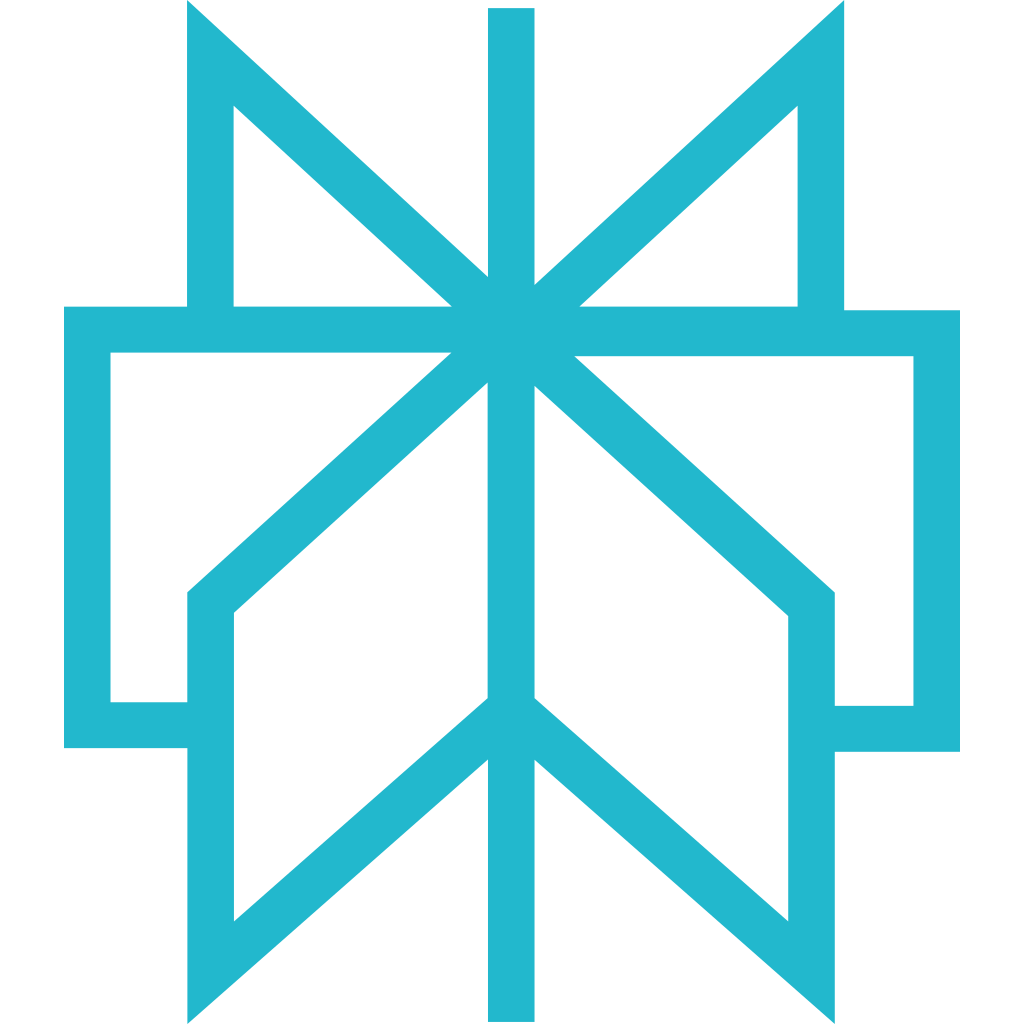 Perplexity
Perplexity
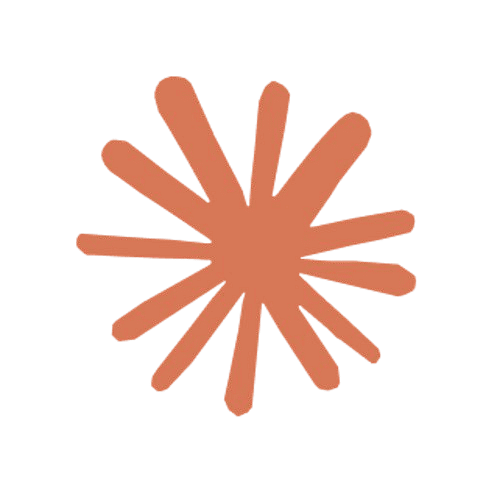 Claude
Claude
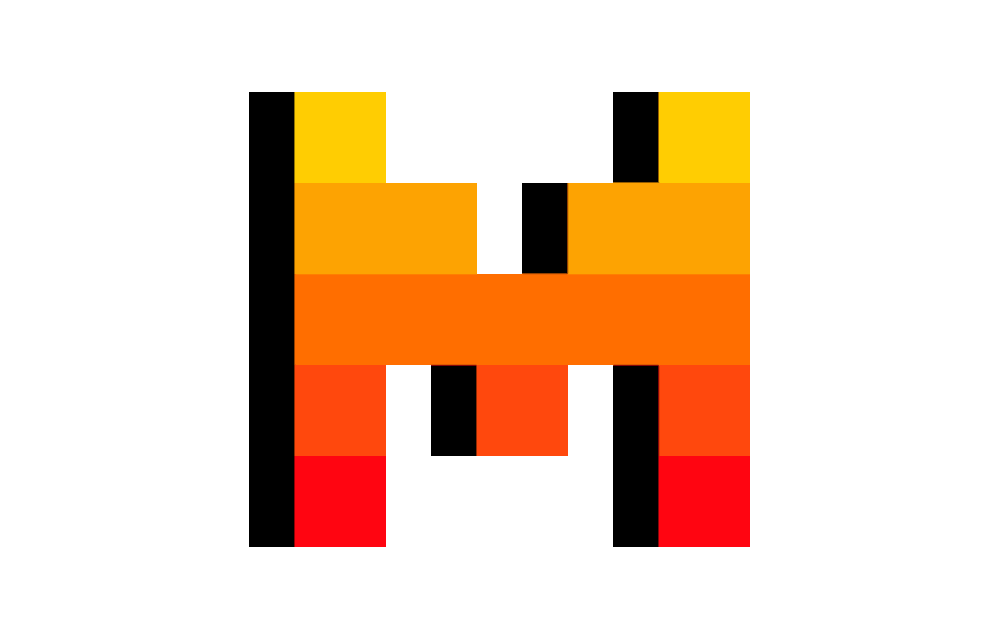 Mistral
Mistral
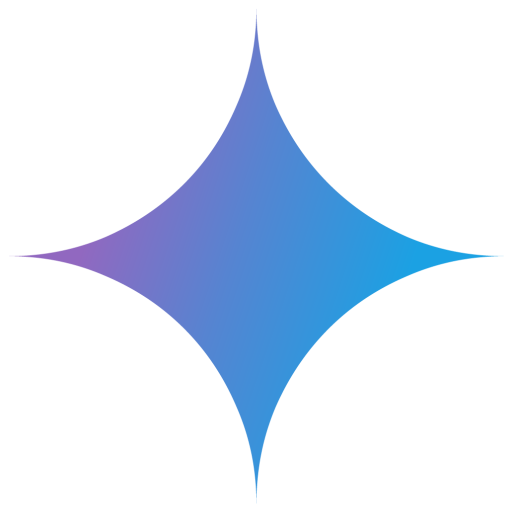 Gemini
Gemini
 Grok
Grok





.svg)
