CIOs and change leaders recognize this: 89% of executives say driving adoption of employee software is a high priority. The question is, how can you improve Salesforce or SAP user adoption without subjecting everyone to endless training sessions?
AI Summary: In-app learning allows enterprises to boost Salesforce and SAP adoption without long training sessions. Instead of overwhelming users with days of training, it provides contextual, just-in-time guidance and micro-learning directly within the software. This continuous, on-the-job training accelerates onboarding, reduces training fatigue, and drives higher user adoption of complex tools.
Introduction
Did you know that employees forget up to 90% of what they learn within the first week after training? That staggering stat highlights a major challenge for enterprise software adoption. When companies roll out complex platforms like Salesforce or SAP, they often rely on multi-day training sessions to onboard users. Yet months later, usage remains low and many features go untouched. It’s not just frustrating, it undermines the ROI of these costly tools. In fact, poor user adoption is a key reason 70% of digital transformation projects fail to meet their objectives. CIOs and change leaders recognize this: 89% of executives say driving adoption of employee software is a high priority. The question is, how can you improve Salesforce or SAP user adoption without subjecting everyone to endless training sessions?
The answer lies in rethinking our approach to training. Instead of front-loading knowledge in marathon workshops, leading organizations are turning to continuous in-app learning and on-demand support embedded directly within the software. This article explores why traditional training falls short for tools like Salesforce and SAP, and how in-app learning can dramatically accelerate adoption. If you’re an enterprise change manager or CIO looking to maximize the value of your software investments, read on to discover how to boost user adoption while saving time, cutting costs, and sparing your teams “training fatigue.”
Curious what ROI this could bring your company? Discover our ROI Calculator at the end of this article.
The Challenge of Salesforce & SAP Adoption
Enterprise platforms such as CRM (Salesforce) and ERP (SAP) promise massive productivity gains, but only if employees actually use them effectively. Achieving high user adoption in these systems is notoriously difficult. Consider CRM: less than 40% of organizations using a CRM achieve user adoption rates above 90%. In other words, most companies never get all their users fully on board with the new system. Common scenarios include sales teams reverting to old habits (like spreadsheets) despite having Salesforce, or finance staff only using a fraction of SAP’s modules. A CSO Insights study found only 37% of sales reps actively use their company’s CRM, meaning the majority are ignoring it or struggling with it. The result is that expensive software licenses go underutilized and business value is left on the table.
Why is user adoption so challenging for tools like Salesforce and SAP? A few factors:
- Complexity of Features: These platforms are packed with features and custom workflows. In fact, 64% of features in enterprise applications are never used by employees. Users often feel overwhelmed by the interface and options, sticking only to basic functions.
- Change Resistance: Introducing a new system disrupts familiar routines. Employees may resist adopting the new tool, especially if they don’t understand how it helps them or if it makes their workflow feel slower initially.
- One-Size-Fits-All Training: Traditional rollout plans rely on generic training sessions (often hours of slide decks or classroom seminars). But a single training event can’t address the differing needs and learning paces of end-users across roles and departments. Without ongoing support, many users fall behind.
- Lack of Contextual Support: After go-live, users are typically left to fend for themselves. When someone gets stuck trying to complete a task in Salesforce or SAP, help might only be available via thick user manuals or calling the helpdesk. This slows productivity and frustrates users, discouraging them from fully engaging with the software.
The stakes for solving these adoption challenges are high. Low adoption directly erodes the expected return on the technology investment. It’s no surprise that improving user adoption has become critical to success, multiple studies (McKinsey, BCG, Gartner) show 70% of transformation initiatives fail, largely due to people and adoption issues. Organizations that crack the code on adoption stand to gain a competitive edge, while those that don’t risk joining the ranks of failed projects (hence all the analysis on why most digital transformation projects fail). The bottom line is clear: getting employees to actually embrace new software is just as important as the software’s features or technical capabilities.
Why Endless Training isn’t the answer
If poor adoption is the problem, many companies reflexively respond with “more training.” They schedule additional workshops, create lengthy e-learning modules, or compile massive how-to guides, essentially trying to brute-force knowledge into users. Unfortunately, this often leads to diminishing returns. Traditional training has fundamental limitations, especially for complex, ever-evolving tools:
Caption: The Ebbinghaus forgetting curve illustrates how sharply knowledge retention drops after initial learning. Without periodic reinforcement (green review intervals), most of what’s taught in a single session is forgotten within days.
- The Forgetting Curve: Human memory isn’t designed to retain large volumes of information from one-off events. Studies show people forget 50% of new information within an hour, 70% within a day, and 90% within a week if there’s no reinforcement. So after a full-day Salesforce training, your employees will likely retain only a small fraction of it by the following week. The rest has “fallen off a cliff,” as shown above. This makes lengthy initial trainings a very inefficient way to teach software usage.
- Training Fatigue: Long training sessions (or endless Zoom tutorials) lead to cognitive overload. Employees often tune out or get exhausted by information overload. Especially for busy professionals, taking days away from their core job to sit in training can breed frustration. They may leave the session with low energy and low recall, not exactly a recipe for eager adoption.
- Lack of Context and Relevance: Traditional training is usually removed from the real-world context in which users will apply the software. For example, a generic SAP training might show how to navigate menus in theory, but when an employee tries to do their specific job task weeks later, the training memory is abstract and hard to apply. Without immediate, contextual practice, the material doesn’t “stick.” Many users complain that training felt theoretical and didn’t resolve their day-to-day uncertainties in using the system.
- One-and-Done Mentality: After the big go-live training push, companies often consider the job “done.” Any further learning is left to users or occasional update emails. But as new hires join or new features roll out, knowledge gaps widen. A one-off training session is no longer enough. Modern software adoption (and change enablement) requires continuous, in-context learning. In the absence of ongoing support, even initially trained users might revert to old processes when facing new scenarios.
The result of these issues is that traditional training fails to drive lasting adoption. You might tick the box that 100% of staff attended the training, but if only 50% are actively using the tool a month later, the training hasn’t achieved its true goal. Worse, over-training can backfire. Employees might become cynical (“Here comes another long training we’ll never use”) or dependent on always being hand-held rather than developing confidence to explore the software.
This isn’t to say training is useless, good initial onboarding is still important. But how we deliver knowledge must change. We need to shift from a front-loaded, lecture-based approach to a continuous learning journey that supports users in the flow of work. That’s where in-app learning comes in.
A new approach: In-App Learning & Continuous Adoption
Imagine if your users could learn while actually using Salesforce or SAP, instead of in a separate classroom. What if whenever someone got stuck or needed to learn a new feature, the guidance appeared right there on their screen, showing them step by step what to do? This is the core idea behind in-app learning (also known as digital adoption solutions or in-app guided training).
In-app learning means the training content and support are embedded within the software itself. Rather than reading a manual or watching a video on one screen and then trying to execute on another, the user gets interactive help directly in the application, at the moment of need. Here’s how it works and why it’s a game-changer for user adoption:
Contextual Guidance
In-app learning platforms overlay the software with contextual tips, tooltips, and walkthroughs. For example, a sales rep using Salesforce can be greeted with a guided Product Tour highlighting key sections of the dashboard when they first log in. If they need to create a new Opportunity record, an on-screen prompt might say “Click here to add a new opportunity” and then guide them field by field. The guidance is specific to the task they are doing, which makes it immediately relevant.
Just-in-Time Microlearning
Instead of dumping all information upfront, in-app training breaks learning into bite-sized pieces delivered at the right time. Users learn by doing real tasks with the software, which improves retention. It’s the difference between reading about riding a bike in a 50-page manual versus having an instructor jog alongside you on your first ride. By getting help during the workflow, users build muscle memory. This just-in-time approach also respects employees’ time: short, in-context tutorials pop up only when needed, rather than pulling everyone into hours of training regardless of need.
Personalized, Role-Based Content
Modern in-app platforms can tailor the experience to different user roles or skill levels. A new hire in the finance department using SAP might see beginner tips and an “onboarding checklist” of basic tasks to complete. Meanwhile, a power-user or manager might get more advanced prompts (or can opt out of basic guidance). This personalization ensures training isn’t one-size-fits-all, which was a flaw of traditional methods. It also prevents overwhelming experienced users with info they already know.
Continuous Reinforcement
Because guidance is always available in the app, users can refresh their memory anytime. Maybe an employee forgets a process since training: they can invoke a self-help tooltip or search an in-app knowledge base for answers on the spot. This continuous reinforcement fights the forgetting curve by spacing out learning over time. Some platforms like MeltingSpot even utilize AI assistants or chatbots within the app that can answer user questions and walk them through tasks on demand, acting like a virtual tutor 24/7.
The result of in-app learning is a transformation of the user’s journey from confusion to confidence. They are enabled in the flow of work, without leaving the application or waiting for the next training seminar. Mistakes can be reduced because the software nudges users with the correct steps (e.g., a field validation that prompts if data is entered incorrectly). New feature rollouts become smoother: when Salesforce releases an update, you can deploy in-app pop-ups or guided tours to introduce the changes, ensuring people actually adopt the new capabilities (one case study showed a company using in-app guidance to ensure adoption of Salesforce updates across a global sales team).
Perhaps the best endorsement of in-app learning is the hard results seen in practice. For instance, Renewable Energy Group used in-app training (via a digital adoption platform) and managed to cut time-to-proficiency in Salesforce and an ERP system by 50%. Users ramped up in half the time because they had hands-on guidance and workflow support embedded in their tasks. Many companies report similar gains: faster onboarding, fewer support tickets, and higher software utilization. No wonder analysts predict that 70% of large enterprises will deploy a Digital Adoption Platform (DAP) by 2025 to maximize value from their tech investments. In-app learning has moved from a “nice-to-have” to a must-have for successful adoption in the enterprise toolkit.
LMS vs. DAP vs. In-App Training: choosing the right approach
It’s worth clarifying how in-app learning platforms differ from traditional Learning Management Systems (LMS) and standard Digital Adoption Platforms (DAP), as all three aim to support software users but in very different ways. (For a detailed breakdown, see our DAP vs LMS vs In-App Training Platforms comparison guide.) Here’s a quick comparison:
Learning Management Systems (LMS)
An LMS is essentially a repository for e-learning content and courses. It’s great for hosting training videos, quizzes, and tracking completion. However, LMS training typically occurs outside the actual software application. For example, you might take a Salesforce 101 course in your LMS portal, but that’s separate from using Salesforce day-to-day. LMS content is often static and not contextual. You might watch a generic module on “SAP navigation” in an LMS, but when you go into SAP itself, the LMS isn’t there to help. Thus, LMS excels at formal training delivery and compliance (ensuring everyone took a course), but it doesn’t guide real-time usage. Many companies find that relying on LMS alone still leaves a gap when users actually try to perform tasks in the live system.
Digital Adoption Platforms (DAP)
A DAP is an overlay technology that integrates with your software (like a CRM or ERP) to provide on-screen guidance, walkthroughs, and sometimes analytics. In practice, DAPs enable you to create things like interactive tutorials (“click here, now click there”), tooltips that define fields, pop-up announcements, and so on. This is very much an in-app guidance approach. The primary goal is to help users navigate the application and complete processes correctly. Leading DAP tools (e.g., WalkMe, Whatfix) focus on driving adoption by reducing user confusion and improving productivity. They also often gather usage data to see where users struggle. One limitation is that some DAP implementations focus heavily on guiding steps (“click here, do that”) without ensuring the user truly understands the why or obtains deeper knowledge. If overused, DAP pop-ups can also contribute to “change fatigue”, so content design is key.
In-App Learning Platforms (Software Adoption Platforms)
This category is an evolution of DAP with a greater emphasis on holistic training rather than just step-by-step guidance. The aim is not just to guide users through tasks, but to truly educate them in the process. A Software Adoption Platform like MeltingSpot combines the overlay guidance of a DAP with rich training content, assessments, and AI personalization. It delivers in-context education inside the app: for example, interactive walkthroughs paired with brief explanations or tips why each step matters, knowledge checks or quizzes after completing a process to reinforce learning, and AI recommendations for what tutorial to take next based on the user’s behavior. In short, it moves beyond procedural guidance into the realm of embedded on-the-job training. The goal is to ensure the user gains proficiency and confidence, not just the ability to follow instructions blindly. Because it’s AI-powered, such a platform can even tailor the learning path to each user (identifying if someone is struggling with a certain feature and proactively offering help or practice exercises).
In summary, an LMS might tell you what you need to learn (via courses), a DAP shows you how to do it step-by-step, and an advanced in-app learning platform like MeltingSpot helps you understand how and why, and verifies that you’ve truly learned it, all without leaving the workflow. Many organizations actually use these solutions in a complementary way: foundational concepts and compliance training in an LMS, but then day-to-day support and advanced feature adoption via in-app training. The key is to shift the bulk of learning to occur during usage rather than before usage.
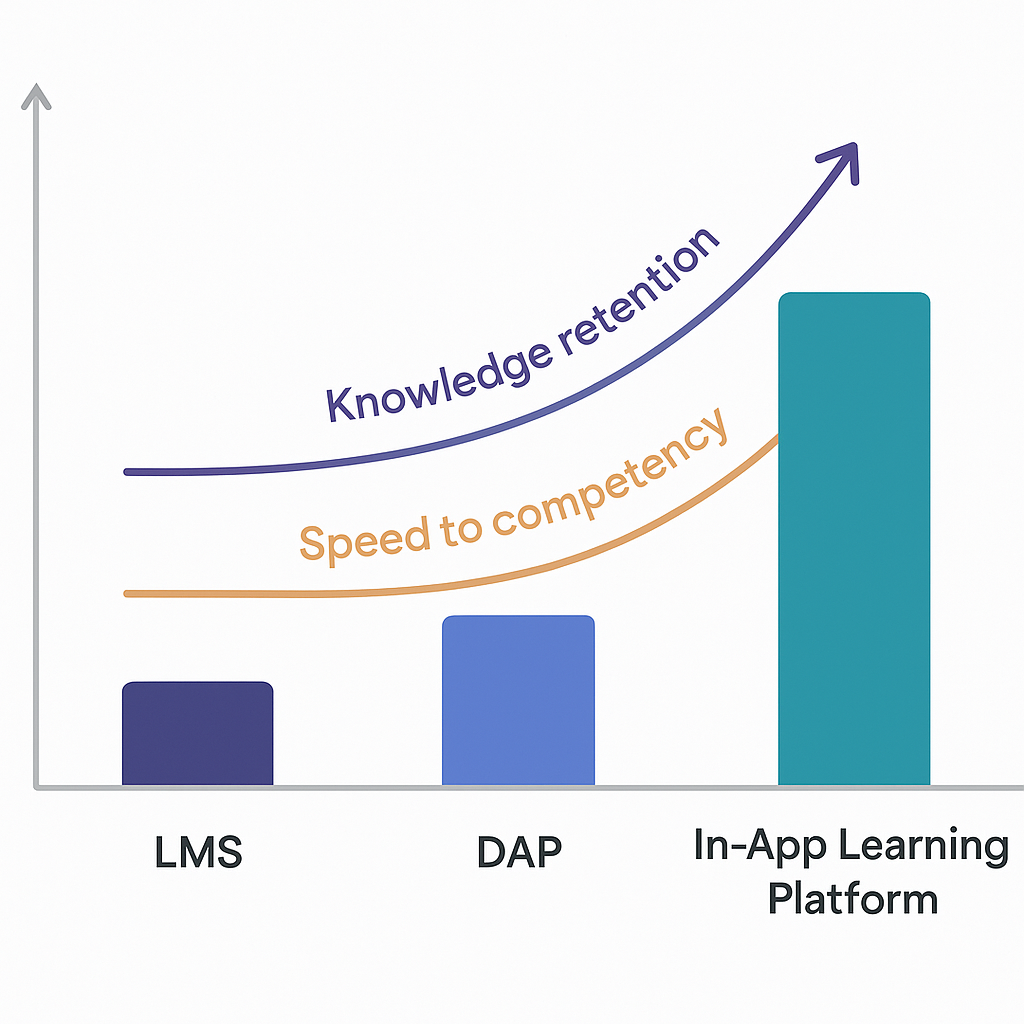
Benefits of In-App Learning for User Adoption
Adopting an in-app learning approach yields tangible benefits for both the organization and the end-users. By meeting learners where they are (in the application), you can accelerate proficiency and see higher return on your software investments. Here are some of the key benefits and outcomes you can expect:
Faster Onboarding & Time-to-Value
New users get up to speed much faster when they have guided tours, task lists, and tooltips in the app. There’s no waiting for the next scheduled class; they start learning from day one on the job. Many companies have cut onboarding time by 30-50% with in-app guidance, as noted earlier. Faster onboarding means you realize value from the software sooner, salespeople start selling in Salesforce quicker, finance teams execute in SAP with fewer errors, etc.
Higher Adoption & Feature Utilization
When help is readily available in the interface, users are more likely to actually use the software (instead of avoiding it). In-app nudges can also draw attention to underused features. Remember that statistic that over half of features go unused in enterprise apps? In-app learning combats this by introducing features contextually and encouraging exploration. For example, a rep might ignore a new CRM analytics dashboard until a pop-up explains its value and guides them through it. Over time, you’ll see adoption rates climb and more modules utilized, maximizing the ROI of your software licenses.
Continuous Learning, Less Forgetting
With continuous in-app support, learning isn’t a one-shot event, it’s an ongoing cycle. This greatly reduces the forgetting curve effect. Users reinforce their knowledge every time they perform a task with guidance or revisit the in-app tutorials. Some platforms schedule periodic mini-refreshers or tips, essentially building a learning reinforcement loop. This means you don’t have to pull people into refresher courses as often; the system itself handles reinforcement. Users end up retaining skills long-term.
Reduced Support Burden & Errors
In-app self-help means employees can solve many of their “How do I do X?” questions on their own, without calling IT or support teams. Contextual help articles, chatbots, or walkthroughs appear instantly when a user is confused. This can significantly lower support ticket volumes (organizations have seen 20-40% reductions in application support queries after implementing DAPs). It also prevents errors for example, form validation prompts and guided steps ensure data is entered correctly, improving data quality and compliance. Fewer mistakes and less back-and-forth with support translates to productivity gains across the board.
Better User Experience & Confidence
Perhaps the most underrated benefit is the morale and confidence boost for employees. Learning a complicated system like SAP can be intimidating; having a friendly guide at your fingertips makes it far less stressful. Users feel empowered when they can quickly figure things out in-app. This positive experience increases their willingness to embrace new tools instead of dreading them. Ultimately, software adoption isn’t just about usage metrics, it’s about users feeling that these tools help them succeed. In-app learning creates a supportive environment that builds that confidence and positive sentiment.
Measurable ROI and Insights
Modern in-app learning platforms often include analytics dashboards. You can track metrics like completion rates of guided tours, which features people struggle with, how often help is accessed, and improvements in task completion times. These data insights let you measure adoption ROI more rigorously. For instance, you might find that after deploying in-app training, the average time to complete a Salesforce opportunity entry dropped from 10 minutes to 5 minutes (saving X hours per month), or that sales teams’ data hygiene scores improved because they follow the guided process. Having this data helps you continuously optimize the training content and also demonstrate to leadership that the approach is working. (If you need to build a business case, these metrics are gold when convincing leadership to invest in adoption tools.)
In short, in-app learning flips the software adoption equation from pushing harder on users (more training, more emails) to making the software itself pull the users in. The application becomes the learning platform. This not only drives higher adoption in the near term, but also creates agility for the future. When processes change or new software is introduced, your organization is already equipped to roll out changes in an iterative, supported way. No more big bang retraining and disruption; change can be absorbed more smoothly, which is crucial in today’s fast-paced digital environment.
Want to quantify the impact for your own organization? Try our ROI Calculator at the end of this article.
Getting Started: Tips to improve Adoption (Without Burnout)
Transitioning to an in-app learning strategy may sound like a big shift, but you can start with incremental steps. Here are some practical tips for enterprise leaders and change managers to improve Salesforce, SAP, or any software adoption while avoiding “endless training” burnout:
Tip 1: Identify High-Impact Use Cases
Start by pinpointing where adoption gaps are hurting you most. Is it a Salesforce feature that few salespeople use (like forecasting)? Or an SAP process with frequent errors? By focusing on a critical workflow, you can demonstrate quick wins. For example, if sales reps aren’t updating opportunities, deploy an in-app Opportunity Management guide that walks them through it and highlights the benefits (e.g. “Updating this helps forecast revenue”). Solving a visible pain point builds momentum for broader adoption efforts.
Tip 2: Leverage In-App Learning Tools
Choose a digital adoption or in-app training tool that fits your needs. This could be a leading DAP solution or a comprehensive platform like MeltingSpot (which is purpose-built to deliver training inside applications). Work with the vendor to integrate it with your target software (most modern enterprise apps like Salesforce have open APIs or browser extension support for these platforms). Start by creating a few simple guided workflows or tooltips for common tasks. Many platforms offer templates. Use those to get started quickly.
Tip 3: Pilot and Iterate
Roll out the in-app guidance to a pilot group of users or a single department first. Monitor usage and gather feedback. The beauty of in-app solutions is you’ll get real-time data: you can see that, say, 80% of users completed the “Getting Started” tour, or that many people clicked the help tip on a specific form field. Use this data to refine your content. Maybe users still seem confused at step 3 of a process; you can adjust the messaging or add an extra tip there. Treat it as an agile, iterative development. Data-driven iteration ensures your adoption program keeps improving (as noted in our internal study, successful transformation leaders take a continuous improvement approach to adoption).
Tip 4: Integrate with Existing Training Materials
You don’t have to throw away your LMS or knowledge base. In fact, link them into the in-app experience. For instance, if you have a great 2-minute video on “CRM best practices,” make it accessible via the in-app help menu or a pop-up at the end of a guided tour (“Want to learn more? Watch this video…”). Indeed, with MeltingSpot, this video can even be opened directly within the interface, allowing employees to watch it without ever leaving their workflow.
This way formal training content is brought into the flow of work. Conversely, you can update your training manuals to mention the in-app help (“Reminder: Salesforce has built-in guidance – use the ‘Help’ widget in the app whenever you need a refresher.”). Blending these resources provides a cohesive learning ecosystem.
Tip 5: Champion a Culture of Self-Service Learning
Encourage users to take advantage of the in-app support. Promote a mindset that it’s okay not to know everything upfront, the tools are there to help. Highlight early success stories: for example, if a business unit significantly reduced errors after using the in-app guides, share that story in an internal newsletter. Gamify adoption if possible (some platforms allow things like achievement badges for completing tutorials). The goal is to make continuous learning part of the company culture. When people see their peers benefiting, they’ll be more inclined to engage with the new system rather than shy away from it.
Tip 6: Measure and Communicate ROI
Keep track of improvements, both qualitative feedback and quantitative metrics. Did the sales team shorten their Salesforce data entry time? Are support calls about SAP down this quarter? Collect those wins and tie them to business outcomes (e.g. faster onboarding of new hires saved X hours, which translates to $$). Communicate these wins to stakeholders and executives. This not only validates the approach but secures buy-in for expanding in-app learning to more systems or advanced features. Ultimately, showing that “we increased adoption by Y% and it led to Z value” will secure resources and enthusiasm for continuous investment in user enablement.
Before you finish reading, see how much ROI your team could unlock. Our ROI Calculator awaits at the end.
By following these steps, you can systematically move away from the old “train and hope for the best” model and towards a sustainable adoption strategy. Remember, the goal is not to eliminate training entirely, but to make training an ongoing, on-demand service that empowers users at the point of need. Your employees will thank you, instead of dreading new software rollouts, they’ll feel supported and capable. And your CFO will thank you when the expensive software actually gets utilized to its full potential!
Conclusion
Traditional training alone is no longer sufficient to drive user adoption in complex tools like Salesforce and SAP. The modern workforce needs just-in-time, personalized learning that fits into their flow of work. By embracing in-app learning and continuous support, enterprises can dramatically improve adoption rates without exhausting their teams in endless workshops. The key takeaways are clear: focus on contextual, ongoing enablement rather than one-off training events; measure adoption and adjust in real time; and remember that software success is ultimately about people and how well they are supported through change.
For change leaders and CIOs, improving adoption is one of the highest-leverage moves you can make to ensure digital transformation success. It’s not magic, it comes from pairing great technology with great enablement. When users truly adopt a system, it unlocks the productivity and ROI that justified the software investment in the first place. As we’ve seen, methods like in-app learning can cut training time, boost user engagement, and even turn skeptics into power users. The path to better adoption is less about forcing people to train more, and more about making the software itself intuitive and supportive.
Is your organization ready to elevate its adoption strategy? The good news is you don’t have to do it alone. Modern Software Adoption Platforms like MeltingSpot are purpose-built to help you deliver continuous, in-app training at scale. MeltingSpot’s approach goes beyond simple guidance to truly train your users inside the tools they use every day, whether it’s Salesforce, SAP, or any enterprise application. By doing so, it accelerates onboarding, increases proficiency, and ensures your digital initiatives actually deliver results.
Ready to accelerate user adoption? Discover how in-app learning can transform your software onboarding and usage. Book a demo of MeltingSpot to see this modern approach in action, or get your quote now to kickstart your journey toward higher adoption and ROI (see below). Don’t let your Salesforce or SAP investment languish, empower your people with the training inside the tool, and watch your adoption soar.








.svg)

.svg)
