By 2028, 60% of digital adoption efforts will fail to deliver value due to insufficient user training. This article compares DAP vs LMS vs MeltingSpot to uncover which approach best addresses today’s adoption challenges and keeps users engaged in their workflow.
AI Summary: LMS and DAP are two common tools for software onboarding: an LMS delivers formal training outside the app, whereas a DAP provides in-app guidance in the flow of work. By contrast, a modern in-app learning platform like MeltingSpot uses AI to offer contextual training directly inside the software. In 2025, this in-app approach is emerging as the most effective way to drive software adoption, keeping users in their workflow and accelerating onboarding.
Curious what ROI this could bring your company? Discover our ROI Calculator at the end of this article.
Introduction
Digital transformation leaders know that implementing new software is only half the battle, the real challenge is getting people to use it effectively. In fact, poor user adoption is a big reason why most digital transformation projects fail. Multiple studies show up to 70% of digital initiatives fall short of their goals, often because employees never fully adopt the tools provided. A recent Gartner analysis drives this point home: by 2028, 60% of digital adoption efforts will fail to deliver value due to insufficient user training. In other words, even the best software can flop without the right learning and support in place.
For CIOs and change managers, this raises a pressing question: what’s the most effective way to train users and drive software adoption? Traditionally, organizations relied on Learning Management Systems (LMS) for employee training, and more recently on Digital Adoption Platforms (DAPs) to guide users in-app. Each approach has merits, but also clear limitations.
In 2025, a new generation is emerging. One that goes beyond guidance to deliver true in-app training. MeltingSpot, the first AI-powered in-app learning solution, brings real-time, contextual, and personalized training directly inside your software.
This article compares DAP vs LMS vs MeltingSpot to uncover which approach best addresses today’s adoption challenges and keeps users engaged in their workflow.
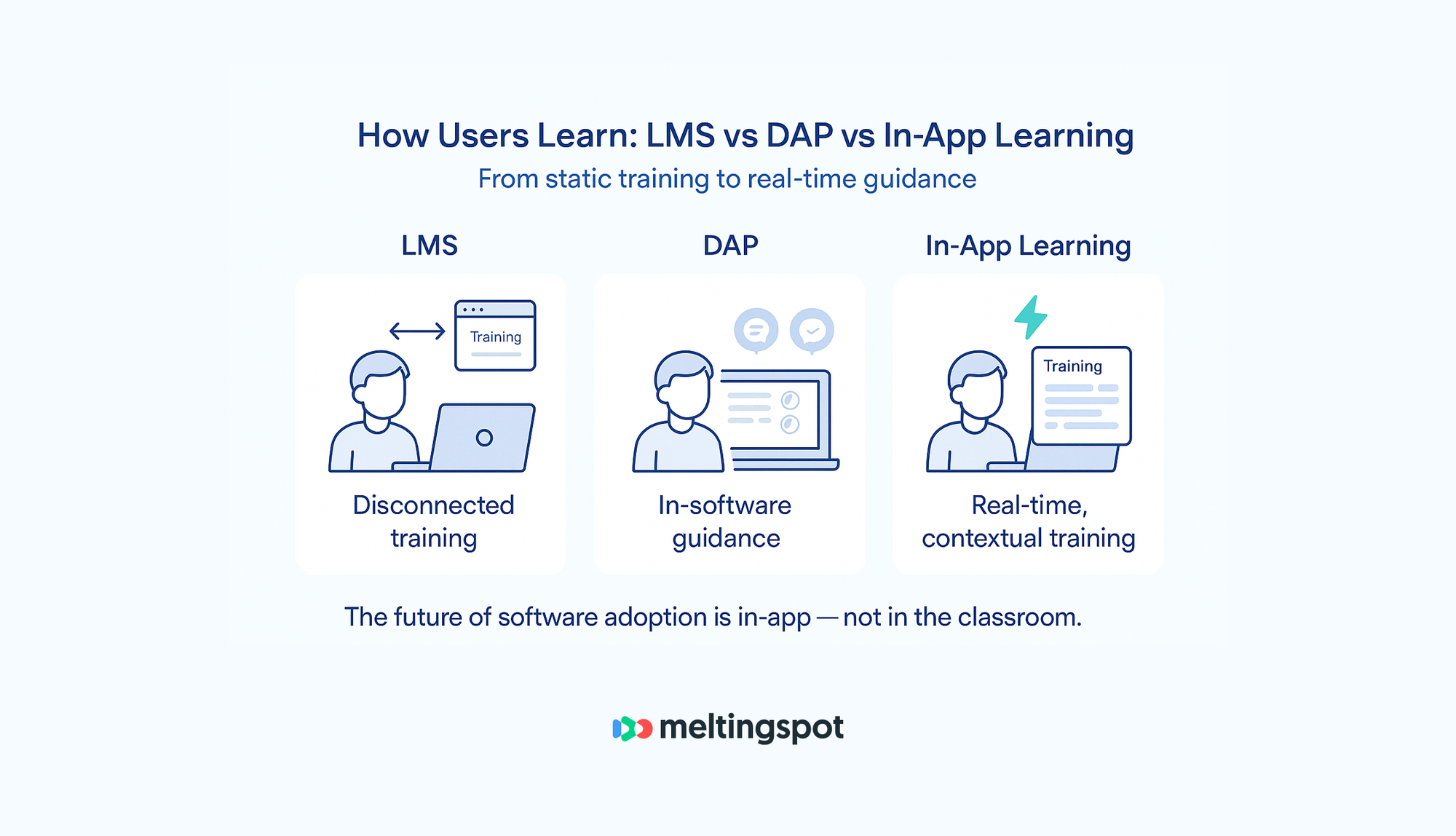
Before diving in, let’s clarify what we mean by LMS, DAP, and in-app learning, and why the differences matter for anyone leading a digital transformation or customer success initiative.
LMS and DAP: Traditional Software Adoption Tools
To improve user proficiency and onboarding, companies have historically turned to two main categories of tools:
Learning Management Systems (LMS) - Formal Training Platforms
A learning management system is a centralized platform for designing, delivering, and tracking training content. Think of an LMS as the hub for e-learning courses, video tutorials, quizzes, and certification programs. Employees typically log into an LMS to take structured lessons or complete mandatory training (for example, security compliance courses or new hire onboarding modules). LMS platforms like Docebo or TalentLMS allow managers to assign courses and monitor completion rates.
The strength of an LMS lies in its depth and structure. It’s great for formal, curriculum-based learning, providing comprehensive knowledge on a topic. Users can learn concepts in detail, often with rich media and assessments, and administrators get robust analytics on who learned what. For building foundational knowledge or teaching complex concepts step-by-step, LMS tools remain very useful.
However, LMS training happens outside the user’s regular workflow. Employees must step away from their daily tasks to log into a separate portal for training. This separation can hurt engagement, many busy professionals delay or skip optional trainings. Even when they do complete an LMS course, there’s often a gap between learning and doing. Research on the forgetting curve suggests that people forget 70% of new information within a day if they don’t apply it immediately. In fast-paced workplaces, much of that standalone training content never translates into on-the-job performance. An LMS also doesn’t offer help at the moment of need, when a user is stuck inside the software, the LMS isn’t there to assist.
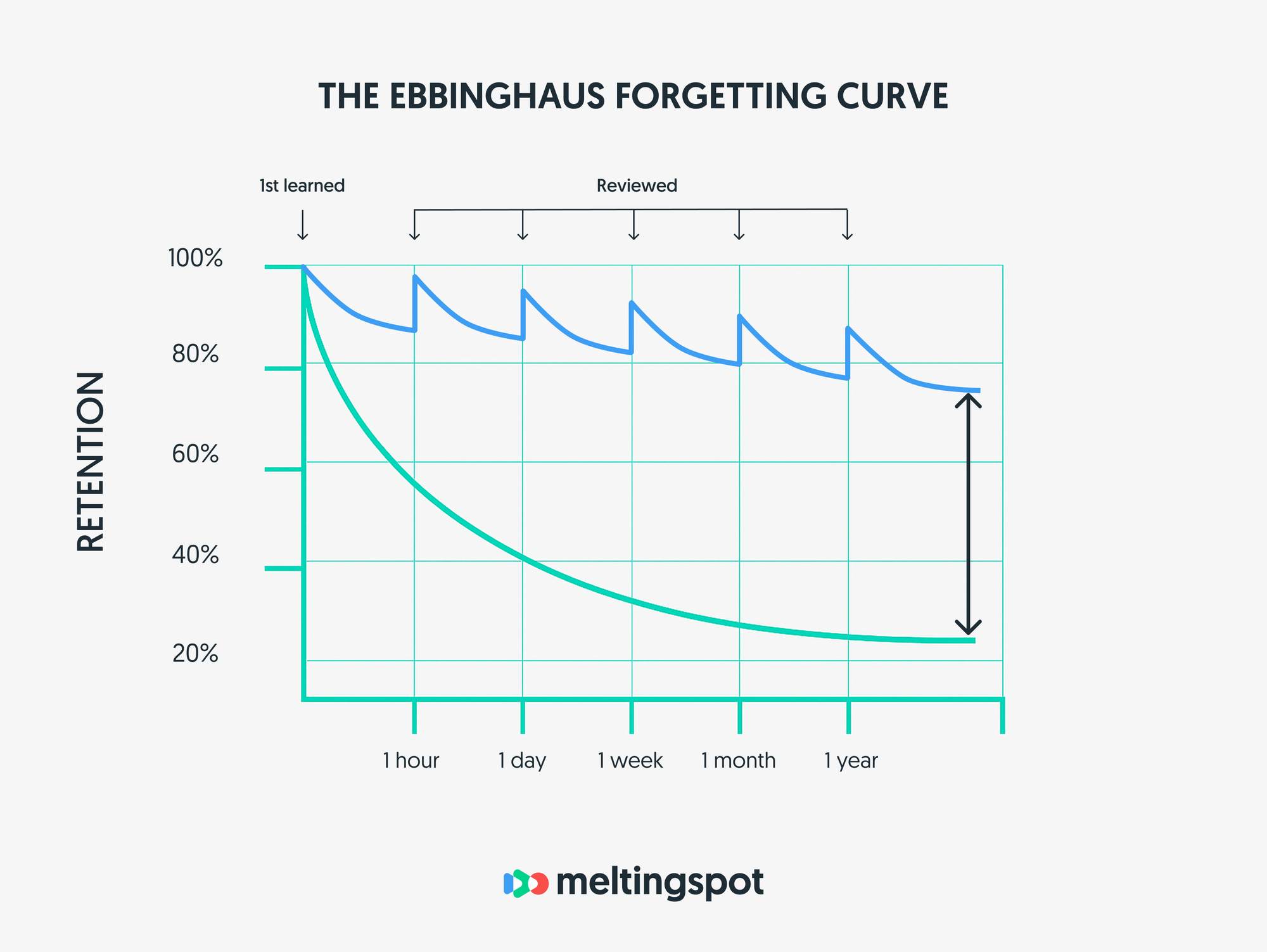
Want to quantify the impact for your own organization? Try our ROI Calculator at the end of this article.
Digital Adoption Platforms (DAP) - In-App Guidance Tools
A digital adoption platform is a more recent solution designed to tackle that “moment of need” directly within the software. A DAP (such as WalkMe, Whatfix, or Pendo) is an overlay that integrates with your application’s UI and provides interactive guidance as users work. For example, when you launch a complex CRM or ERP system, a DAP can pop up tooltips, step-by-step walkthroughs, and task lists that guide users through workflows in real time. Unlike an LMS, which teaches before action, a DAP guides users during action, helping them learn by doing.
With a DAP, users get contextual prompts (“click here, now enter X…”) and can access a self-help menu or knowledge base without leaving the app. This in-app support can significantly reduce confusion and errors. In fact, one study found that 91% of enterprise software errors stem from user mistakes or improper use, and DAPs aim to prevent that by walking users through processes correctly. Industry analysts recognize the value of DAPs: IDC predicts that by 2027, 80% of large enterprises will use digital adoption platforms to upskill employees and mitigate skill gaps. These tools have proven especially helpful for onboarding users to new software, driving adoption of rarely-used features, and reinforcing infrequent processes (like annual performance review workflows) with on-screen reminders.
However, DAPs are not a perfect cure-all. They often require significant effort to set up: content creators must manually build and update walkthroughs and tooltips whenever the software evolves, which becomes an ongoing workload for product and training teams.
Beyond the maintenance burden, user experience is another major limitation. DAPs can easily become intrusive, interrupting users with pop-ups that appear at the wrong time. In fact, research shows that over 85% of users close product tours as soon as they appear, simply because they disrupt their flow of work. This highlights a key paradox: while DAPs are meant to assist, they often appear when users least want help.
Moreover, DAP guidance tends to remain shallow, a sequence of clicks and tooltips rather than true learning. If a user needs a deeper understanding or best practices behind a workflow, the DAP usually redirects them to external documentation or an LMS course, pulling them out of context once again. In essence, a DAP can teach the “how,” but rarely the “why.”
In summary: An LMS provides rich, structured learning but outside the daily workflow. A DAP keeps help in-context within the app, but usually offers only light guidance and requires manual upkeep. Both have improved software adoption compared to doing nothing. Yet in 2025, organizations are recognizing that LMS and DAP each solve part of the puzzle, but not the whole thing. This realization has paved the way for a new approach: in-app training.
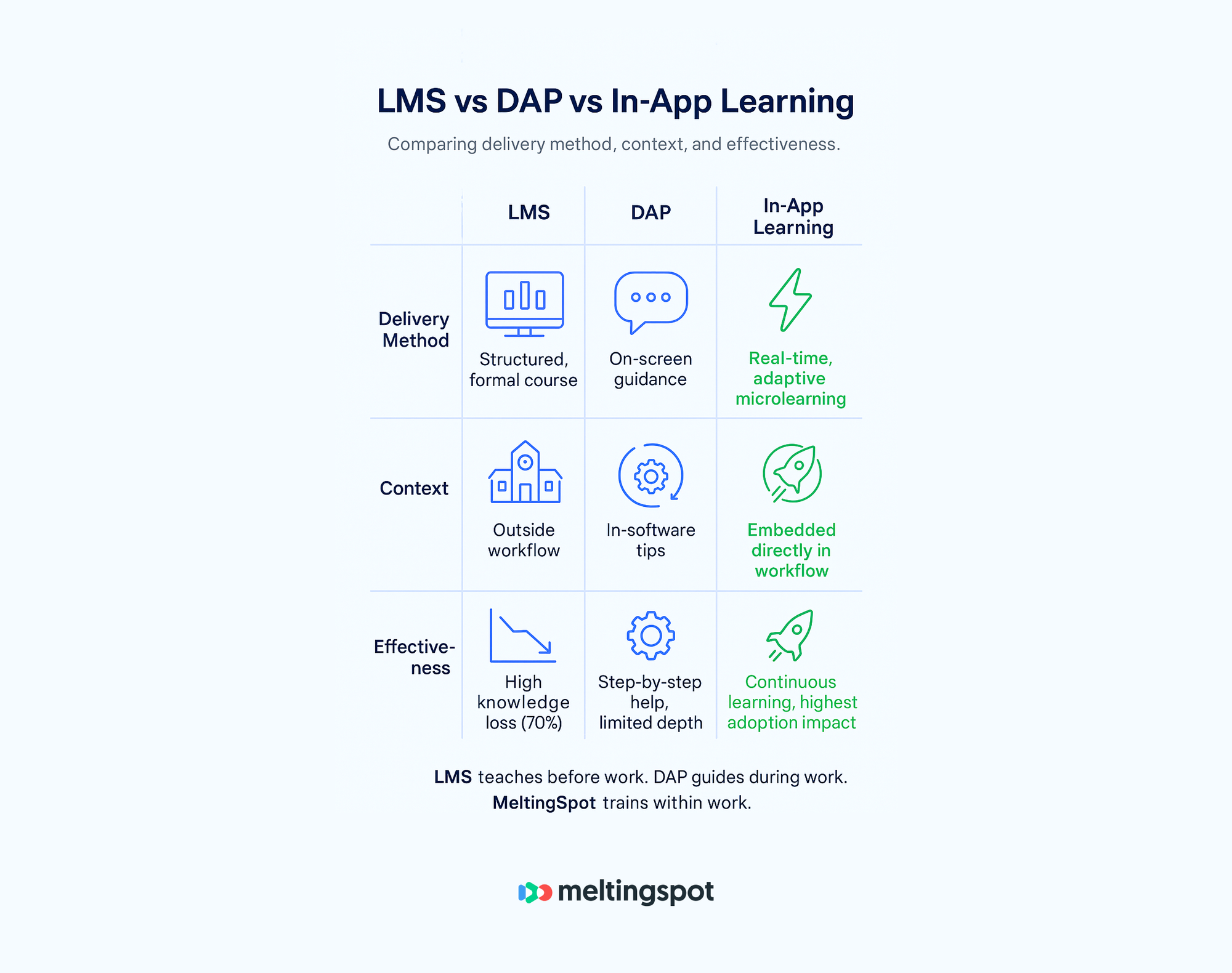
Where LMS and DAP fall short (the Gaps in Adoption)
Despite using LMS platforms and DAPs, many companies still struggle with adoption plateaus. If you’ve ever rolled out a new tool and later found that employees revert to old ways or only use a fraction of the features, you’re not alone. The shortcomings of traditional solutions often boil down to context and timing:
- Learning in silos, away from the workflow: With an LMS, training is divorced from where work happens. Users might sit through a training module on Monday, but by the time they try the feature in the software on Friday, much of that knowledge has faded. This lack of immediate application leads to poor knowledge retention (the classic “forgetting curve” problem). It also means slower onboarding, as new users must pause real work to complete training elsewhere. In today’s fast-paced environment, this friction is costly.
- Guidance without deeper understanding: DAPs address the context issue by inserting help into the workflow, which is a huge step forward. However, they generally focus on how to navigate the interface rather than why to do things a certain way. Users get guided clicks but not always conceptual learning. If someone is truly confused about a concept or best practice, a DAP’s tooltip might not be enough. There’s also a risk that users become dependent on the prompts and never develop true proficiency or confidence with the software.
- One-size-fits-all content: Traditional LMS courses are often the same for every learner, and DAP flows tend to be predefined for an “average” user. But different roles may have different training needs. For example, a power user vs. a casual user of the same CRM require a different depth of learning. Without personalization, users either get too much irrelevant info (leading to disengagement) or too little, leaving knowledge gaps. This is a challenge where both LMS and DAP struggle, tailoring content in real-time for each user’s context.
- Maintenance and scalability issues: Content in an LMS or DAP doesn’t update itself. When your software’s UI or processes change, all those training slides or walkthrough steps can instantly become outdated. Keeping an LMS curriculum in sync with product updates is labor-intensive. Similarly, DAP flows must be continuously edited to match the latest UI labels and process changes. For a large enterprise with multiple applications, scaling this is a major effort. As a result, many organizations lag in updating training content, and users get mismatched guidance that erodes trust in the system.
The net effect of these gaps is that employees still encounter friction in learning new tools. They either struggle alone in the live application or lose productivity toggling between the app and training materials. What’s needed is a way to embed robust learning directly into the software experience, combining the depth of an LMS with the immediacy of a DAP, minus the heavy upkeep. Enter the next generation of adoption technology: in-app training solutions powered by AI.
In-App Training: The Next-Gen Solution (MeltingSpot’s Approach)
Imagine if your software could teach itself to your users, providing each person with the exact guidance or training they need at exactly the right moment, without ever leaving the screen. This is the promise of modern in-app training platforms like MeltingSpot. Positioned as the first AI-powered software adoption platform, MeltingSpot delivers real-time, contextual, and scalable training inside your application through its intelligent AI Assistants.
So, how is this different from a typical DAP or LMS?
Training stays in the workflow
In-app training embeds learning directly within your software’s interface, just like a DAP does, but goes much further. Instead of simply displaying tooltips or walkthroughs, MeltingSpot delivers interactive micro-trainings, knowledge snippets, or short quizzes right inside the application. The user doesn’t have to switch to an LMS or external video. The training comes to them, in context, at the moment they need it. This keeps employees focused and eliminates the friction of context-switching.
AI-driven, personalized guidance
A key differentiator lies in MeltingSpot’s AI Assistants, which dynamically adapt training to each user. Traditional DAP content is manually authored, but MeltingSpot’s AI can generate contextual guidance or surface the most relevant training material in real time based on what the user is doing.
For instance, if a user hesitates, makes an error, or spends too long on a step, the AI Assistant can proactively suggest a quick tip or offer a deeper explanation. New content can even be generated on the fly to fill emerging knowledge gaps. This adaptive approach ensures that beginners receive extra support while power users get concise, targeted help. No unnecessary interruptions.
Depth of training meets immediacy
In-app training platforms combine the best of LMS and DAP approaches. MeltingSpot goes beyond step-by-step navigation help by offering bite-sized conceptual lessons and best practices exactly when they matter. For example, if someone is building a dashboard in an analytics tool, MeltingSpot’s AI Assistant might not only show which buttons to click but also explain, in 30 seconds, the principle of effective report design. It’s like having a digital coach built into your software: one that teaches both the how and the why at the perfect moment of need.
Scalability and effortless maintenance
Because MeltingSpot leverages AI and integrates with your application’s data layer, it removes much of the manual upkeep traditional DAPs and LMSs require. When your software interface changes, MeltingSpot’s AI Assistants can adapt automatically. Training modules can be updated centrally and deployed instantly across thousands of users. This agility allows enterprises to keep training aligned with fast-evolving SaaS environments, without constant reauthoring of content or tedious walkthrough updates.
User engagement and satisfaction
Early adopters of in-app training report higher engagement and faster proficiency gains. Unlike traditional DAPs, MeltingSpot’s AI Assistants don’t interrupt users with untimely pop-ups, they intervene intelligently, when help is genuinely needed. Users can even interact conversationally with the assistant, asking for clarifications or extra examples. The result is a learning experience that feels natural, supportive, and non-intrusive. Employees become more confident and autonomous, while change managers see stronger adoption metrics and fewer support requests.
It’s a win-win: users stay productive in their flow of work, and organizations finally achieve the software adoption they’ve been promised for years.
“By 2028, 60% of digital adoption efforts will fail to deliver promised value due to insufficient L&D” – Gartner
In short, MeltingSpot’s in-app learning copilot aims to solve the adoption puzzle by merging the on-demand guidance of a DAP with the thorough educational depth of an LMS, all powered by AI for adaptability. Users get what they need when and where they need it, without leaving the application or getting lost in irrelevant content.
DAP vs LMS vs MeltingSpot: Which Approach is Best for 2025?
Now that we’ve outlined each approach, let’s directly compare DAP vs LMS vs in-app learning (MeltingSpot) and identify the best choice for driving software adoption in 2025:
Scope and Use Case
An LMS is best suited for formal training and compliance programs, or broad skill development (like comprehensive product training or company-wide courses) essentially, training before doing.
A DAP excels at just-in-time guidance for specific tasks within a software, guiding while doing.
MeltingSpot’s in-app training bridges both worlds: it supports users as they perform tasks, like a DAP, but also provides deeper understanding in context, reducing the need for separate formal courses and accelerating mastery.
User Experience
With an LMS, training occurs outside the workflow; employees must leave their tools to access a separate platform, often lowering engagement.
DAPs improved this by embedding guidance in the interface, but that help can be clunky or poorly timed.
MeltingSpot keeps training entirely within the workflow, making it a seamless part of the software experience. Its in-app assistants deliver relevant content at the right time, not as intrusive pop-ups, but as contextual help that supports the task at hand. This subtle integration enhances engagement and retention without disrupting focus.
Effect on Adoption Speed
Using only an LMS for onboarding often slows adoption: users must complete training before feeling confident enough to act.
A DAP reduces this delay by guiding users through core workflows and minimizing early mistakes.
In-app training accelerates adoption even further by addressing both the know-how and the know-why instantly.
Organizations that adopt in-app training consistently report faster onboarding and higher feature usage, as users learn directly through experience. When training happens in context, the learning curve shortens, and proficiency develops naturally.
Maintenance and ROI
Maintaining an LMS library demands constant updates and administrative oversight.
DAP content also requires frequent revisions whenever software interfaces evolve.
With MeltingSpot, training content stays synchronized with the product itself and can be updated centrally across thousands of users.
This scalability reduces manual upkeep and ensures that guidance remains relevant and current.
From an ROI standpoint, faster onboarding, fewer support requests, and more proficient users mean organizations realize the value of their software investments sooner.
Before you finish reading, see how much ROI your team could unlock. Our ROI Calculator awaits at the end.
The Bottom Line
In 2025, the most effective way to train users directly inside software is through in-app training. LMS and DAPs will continue to have complementary roles: an LMS for foundational learning, a DAP for quick guidance. But MeltingSpot’s in-app approach delivers a more comprehensive, frictionless experience.
It adapts to the user’s context rather than forcing the user to adapt to the training. This user-centric model is why in-app training platforms are poised to lead the next phase of software adoption in 2025 and beyond.
A Continuous Learning Culture
Embracing in-app training doesn’t just improve onboarding; it transforms learning into an ongoing, embedded process. Training becomes part of daily work, not a separate event. This aligns perfectly with agile and continuous improvement mindsets. When every software interaction becomes an opportunity to learn, organizations build teams that continuously evolve, which is precisely the goal of digital transformation.
Conclusion
Selecting the right approach to software adoption is critical to realizing the ROI of your technology investments.
In our comparison of DAP vs LMS vs MeltingSpot, we’ve seen that while LMS platforms offer structured learning, they pull users out of their workflow. DAPs provide guidance in context but often lack depth and require ongoing content maintenance.
The in-app training approach exemplified by MeltingSpot combines the strengths of both: delivering real-time, contextual training with enough depth to build lasting understanding, all without leaving the app.
For CIOs, Change Managers, and Customer Success leaders on the SaaS side, this integrated strategy may well be the missing piece to finally crack the code of software adoption.
In summary, the best adoption solution for 2025 is one that meets users where they are.
By delivering training directly inside the application and tailoring it to each user’s needs, you remove friction, accelerate proficiency, and turn software adoption into a natural part of everyday work.
Teams gain confidence faster, projects realize value sooner, and the organization captures the competitive advantage instead of adding another shelfware platform.
Are you ready to transform how your organization onboards and educates its users?
MeltingSpot’s in-app training copilot is redefining how enterprises drive adoption, beyond static LMS courses and basic DAP tooltips, toward a smarter, continuous way to enable their people.
Discover how MeltingSpot helps organizations achieve adoption without endless training.
Our team can show you what in-app training looks like in action. Book a personalized demo or request a quote to see how this approach can transform your software experience.
Ultimately, the question isn’t LMS vs DAP, but rather: how quickly and effectively can your users embrace new technology?
In 2025, the answer is clear, the winning approach is the one that keeps training in the flow of work.








.svg)

.svg)
