In this article, we show you how customer feedback can become your biggest asset in making your education program better.
A stale education program? That's a no-go! The best customer education programs are always evolving, changing, and getting better. Why? Because they're built on real feedback from real users. Your customers are the ones using your product every day, so who better to help you make your content more engaging, useful, and relevant?
In this article, we show you how customer feedback can become your biggest asset in making your education program better. We cover why it’s essential to listen to your users, how to gather feedback that really counts, and how to use it to keep your content fresh and engaging. Plus, we share some great tips from a recent webinar with Simona Dimitrova, Head of Education at Pennylane, on how to make all of this work for you. So, let's get started!
Outline
- Introduction
- The Importance of Listening to Your Users
- Gathering Feedback at Key Touchpoints
- After Onboarding Sessions
- After Training Sessions or Webinars
- Feedback on New Features
- Using Feedback to Refine Content
- Spot the Common Roadblocks
- Keep Content Fresh and Up-to-Date
- Create What’s Missing
- Mix Up Your Formats
- Personalizing Education Based on Feedback
- The Role of Continuous Improvement
- Make Feedback Work for You with MeltingSpot
The Importance of Listening to Your Users
User feedback is like a compass for your customer education program. It helps you navigate the right direction, ensuring your content stays relevant and useful. Without feedback, you risk guessing what users need or missing the mark entirely.
You should think of feedback as an ongoing conversation with your users. Instead of waiting for issues to pop up, reach out regularly to find out what's working and what's not. Simple questions like, "Was this clear?" or "What would you like to see next?" can provide quick insights into their experience.
You don’t have to overcomplicate it. A short survey or a quick poll after each session can reveal what your users really think. This way, you can make adjustments in real time and keep your content fresh and engaging.
Listening to your users shows them you’re committed to their success. It builds trust, strengthens your connection with them, and helps create a program that meets their needs. When users feel heard, they’re more likely to stay engaged and continue learning.
Gathering Feedback at Key Touchpoints
To make your customer education program as effective as possible, you need to collect feedback at the right times. Not all feedback has the same value, so focus on the moments when users are most engaged and open to sharing their thoughts. These key points in their journey can help you understand how well your program is working and what needs improvement.
As Simona explained about her company, Pennylane, “We gather feedback after every major touchpoint - whether it’s after completing an onboarding module, attending a webinar, or using a new feature for the first time. This helps us understand the immediate impact of our educational resources and identify areas for improvement.”
By checking in with your users at the right times, you can learn more about their experience and make sure your content truly helps them. Here are a few moments when gathering feedback can be most valuable:
1. After Onboarding Sessions
Onboarding is the first real test of your content as it’s the user's first experience with your product. Once they finish the onboarding, it’s a good idea to ask them how it went. Were they able to understand the basics? Did they feel confident using the main features? Simple questions like, “Do you feel comfortable using the product now?” or “What would you like to know more about?” can help you find out what needs to be improved.
This kind of feedback can help you spot gaps in your onboarding content and make sure new users are off to a strong start. You might also learn what’s working well, so you can build on those successes. If you're getting feedback that isn't great, it could mean your onboarding process needs some customization. Take a look at our article on the best ways to personalize onboarding for some practical tips and ideas.
2. After Training Sessions or Webinars
After a training session or webinar, gather feedback while everything is still fresh in users' minds. Ask them what they found helpful, what was unclear, or what they’d like to learn more about next time. Questions like, “What part of the session was most valuable?” or “How could we improve for next time?” can give you a clear idea of what to change or enhance.
Getting this feedback right away helps you make adjustments quickly and keeps your training sessions relevant and useful.
3. Feedback on New Features
Whenever you roll out a new feature or update, gathering user feedback can help you understand how well it’s being received and if your support materials, like tutorials or guides, are doing their job. Ask users, “How easy was it to start using this feature?” or “What additional information would help you?” This feedback helps you ensure that new features are easily understood and quickly adopted.
Collecting feedback at these moments keeps you informed and lets your users know that their opinions matter, which will ultimately help boost your success.
Using Feedback to Refine Content
Collecting feedback is just the first step; the real value comes from what you do with it. Once you have your users' thoughts and suggestions, it’s time to put them into action. This could mean updating outdated content, creating new resources, or even changing the way your education program is structured to better fit your users' needs.
Here’s how you can use feedback to keep your education program fresh, relevant, and effective:
1. Spot the Common Roadblocks
Look for patterns in the feedback to find out where users are hitting roadblocks. Maybe there’s a feature that everyone seems to stumble over or a concept that needs a clearer explanation. When you notice these recurring themes, it’s a sign to dig deeper. Think about adding step-by-step guides, extra examples, or simpler explanations to help users overcome these challenges. The goal is to make sure everyone feels confident and comfortable, no matter where they are on their learning journey.
2. Keep Content Fresh and Up-to-Date
Products evolve, and so should your content. Feedback can help you catch parts of your educational materials that have become outdated or less effective. If users mention confusion around certain features or outdated information, it’s time for a refresh. Regularly updating your resources ensures your content always reflects the latest features and best practices, keeping it relevant and useful.
3. Create What’s Missing
Sometimes feedback reveals gaps in your current content - areas where users want more depth or detail. Maybe they’re eager to learn advanced tips or explore best practices that aren’t fully covered yet. Use this as an opportunity to create new resources like advanced tutorials, deep dives, or live Q&A sessions. Not only does this show you’re listening, but it also helps users get more value out of your product.
4. Mix Up Your Formats
People learn in different ways, and feedback can help you figure out what works best for your audience. Some users might love a quick video, while others prefer a detailed guide or an interactive quiz. By offering your content in different formats, you cater to a variety of learning styles and keep things fresh and engaging. Don’t be afraid to experiment and see what your users respond to the most.
By actively using feedback to shape your educational content, you create a program that’s always improving and always aligned with what your users need. It’s a cycle: listen, learn, and adapt.
Personalizing Education Based on Feedback
When it comes to creating meaningful learning experiences, personalization is key. Instead of giving everyone the same generic content, you can use feedback to understand what each user really needs and provide them with the right support at the right time.
“We use feedback to segment our users and create tailored learning paths based on their specific challenges and goals. This ensures that everyone gets the content they need, when they need it, without feeling overwhelmed.” - Simona Dimitrova
So, how can you make this happen? Start by paying attention to what your users are telling you. Are they getting stuck on specific features? Are they asking for more advanced tips? Use this feedback to group users with similar needs and create content that’s just for them.
For example, if some users are having trouble with a basic feature, offer a quick video or guide that walks them through it step-by-step. If others are more advanced and want more thorough learning, set up a webinar or workshop that covers those topics. This way, you’re giving them what they need to succeed.
NOTE: Personalization works best with proper segmentation - it helps you target the right audience effectively. Not sure how to start? Check out our guide on adapting your customer success strategy for different market segments
Personalizing your education in this way helps users feel like the content is made just for them. They’re more likely to engage, learn, and keep coming back when they feel understood and supported. It shows you care about their journey, not just selling your product.
The Role of Continuous Improvement
Customer education isn’t a one-and-done task but an ongoing journey. To stay relevant, your program should evolve just like your users do. Their needs shift, your product grows, and new challenges pop up. The trick is to keep a finger on the pulse….. always listening, always learning, and always ready to make updates that keep your content fresh and useful.
Continuous improvement means staying curious and flexible. It’s about asking questions like, “What do our users need right now?” and “How can we make our content even better?” This mindset keeps your program fresh and relevant, ensuring it provides real value at every step.
To keep things moving, make feedback a regular part of your process. Don’t wait for problems to pop up, ask users for their thoughts regularly, and be open to change. Maybe you notice users aren’t engaging with a certain guide or tutorial. That’s your cue to dig deeper and find out why. Is the content unclear? Is the format unappealing? Use this information to make quick updates and keep things on track.
Continuous improvement is also about being proactive. Keep an eye on new trends and changes in your industry, and think about how they might affect your content. If your product evolves, make sure your learning materials evolve with it. Regular updates will show your users that you’re committed to giving them the best possible experience.
As you know, AI and automation are game-changers for businesses today, but they come with their own set of challenges. Before moving towards it, check out our article on automating customer success to understand what to watch out for and how to do it right.
Make Feedback Work for You with MeltingSpot
We’re not ones to boast, but if you want to turn feedback into something that actually makes a difference, MeltingSpot might be just what you need. Our platform helps you capture user feedback at every stage - whether they’re just starting out, exploring your features, or coming back for more. With everything centralized in one place, you get a clear view of what’s working and where you can make improvements.
One standout feature of MeltingSpot is our interactive forums, where users can engage in discussions on various topics related to your product or educational content. Here, users can not only share their thoughts but also vote on the topics that matter most to them. This voting system helps admins quickly spot the most frequently asked questions, identify popular feature requests, and understand which areas of the program need the most attention. It’s an excellent way to prioritize content updates or new features based on direct input from your users.
We also help build an active network where people can chat, share experiences, and give you the lowdown on what they need. It's a simple way to gather honest feedback straight from the source, helping you keep your content relevant and impactful.
MeltingSpot makes it easy to adapt your content based on real user behavior and feedback. You can personalize learning experiences, offer relevant resources exactly when needed, and adjust quickly with built-in analytics.
If you're curious to see how this works, why not take a look for yourself? Explore our product and see how we can help you put feedback to work!
Become an expert in software training & adoption with MS Nation the MeltingSpot Community
Step into MS Nation, our Community, your ultimate training hub for mastering software adoption and user success!
Join MS Nation







.svg)

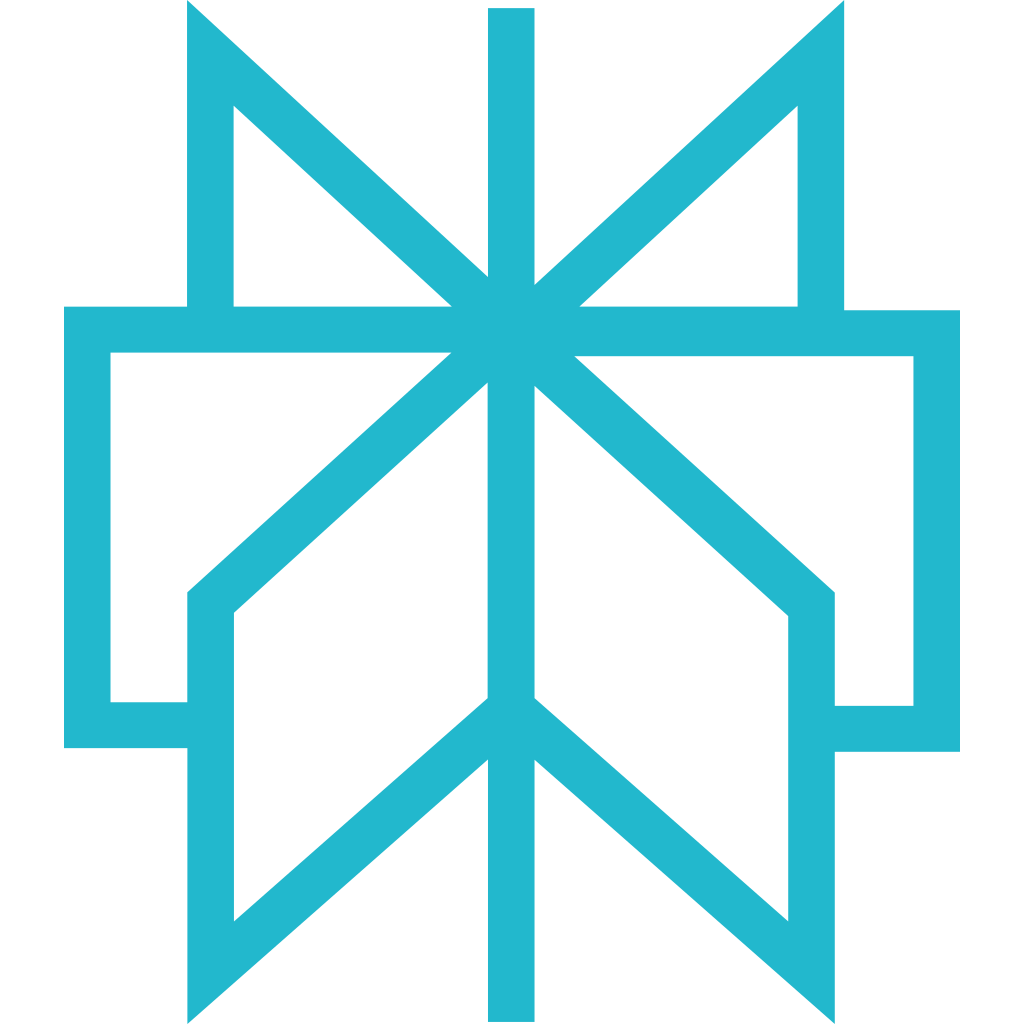 Perplexity
Perplexity
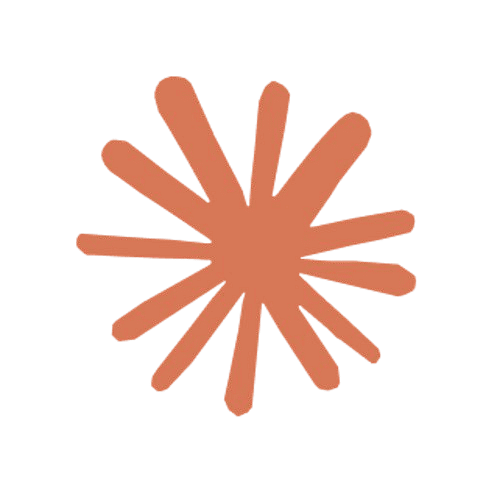 Claude
Claude
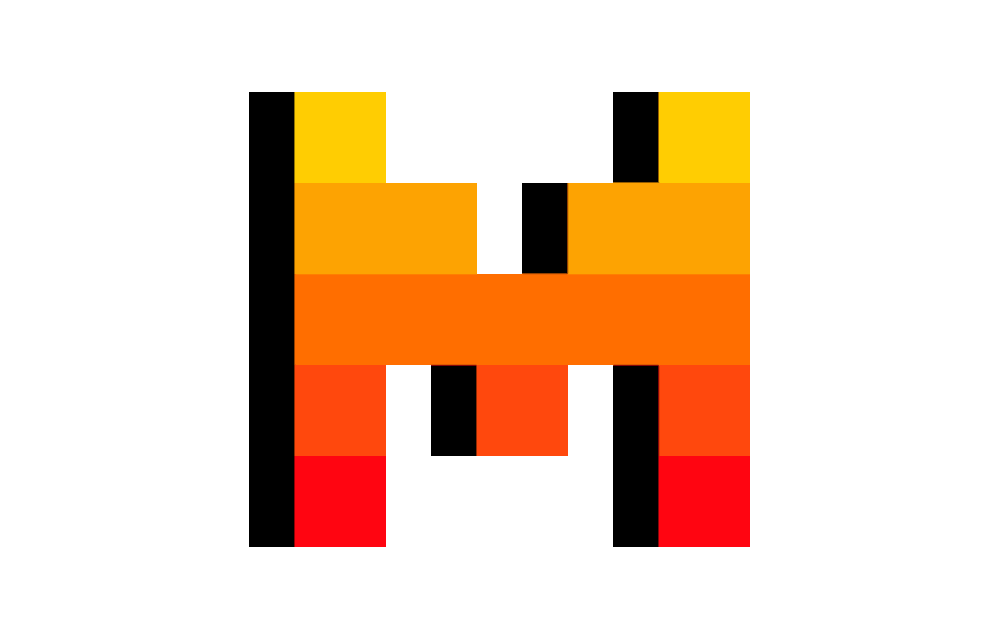 Mistral
Mistral
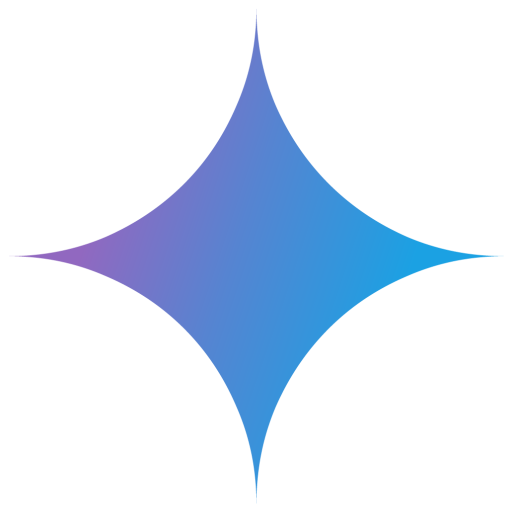 Gemini
Gemini
 Grok
Grok





.svg)
